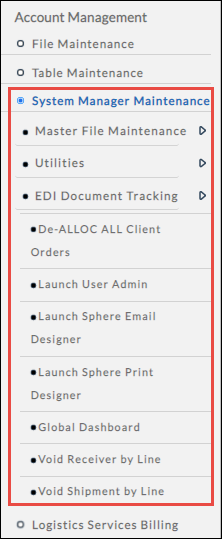The System Manager Maintenance section allows you to manage master files including customers, suppliers, products, bin locations, and inventory accounts. It allows you to perform utility transactions such as clearing ARN status flag and order status flag.
It allows you to track inbound and outbound EDI documents, de-allocate client orders, access user admin, manage email templates and rules via Sphere Email Designer, manage print templates, and template rules via Sphere Print Designer, access global Dashboard, and void receivers and shipments.
To access the System Manager Maintenance section:
1. Navigate to Account Management > System Manager Maintenance.
The System Manager Maintenance dropdown list will display.
For more information, refer to the following sections: