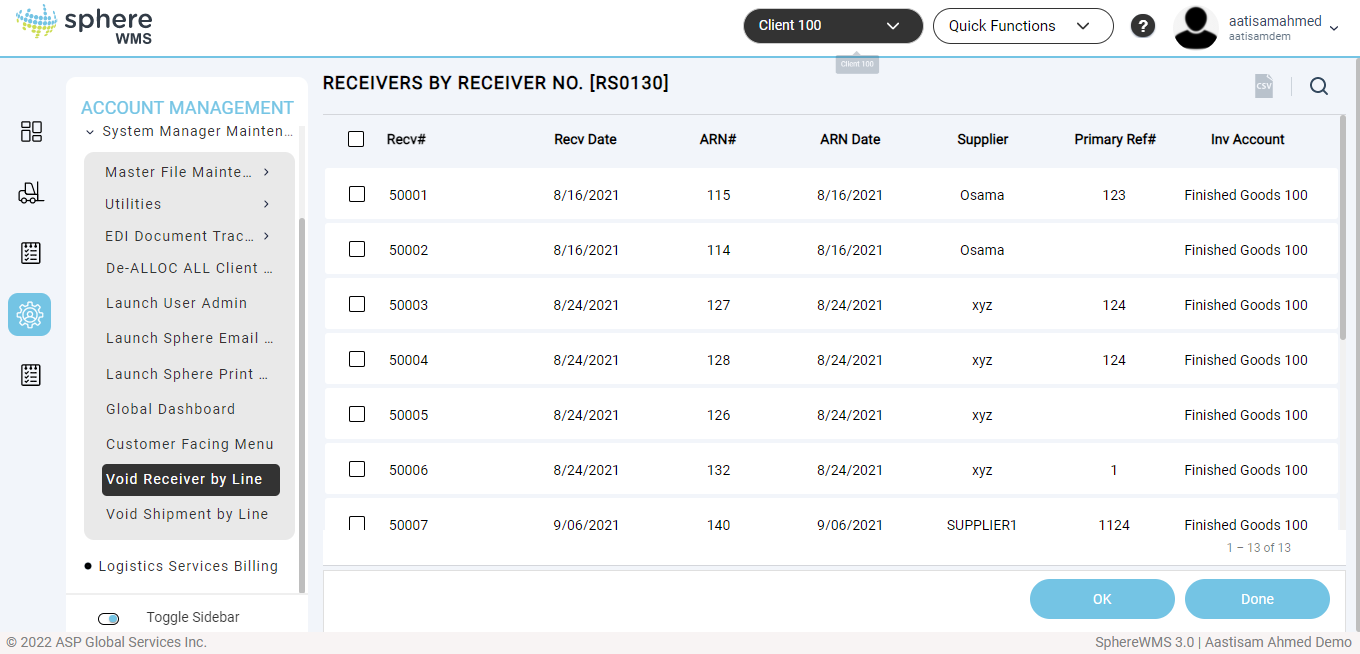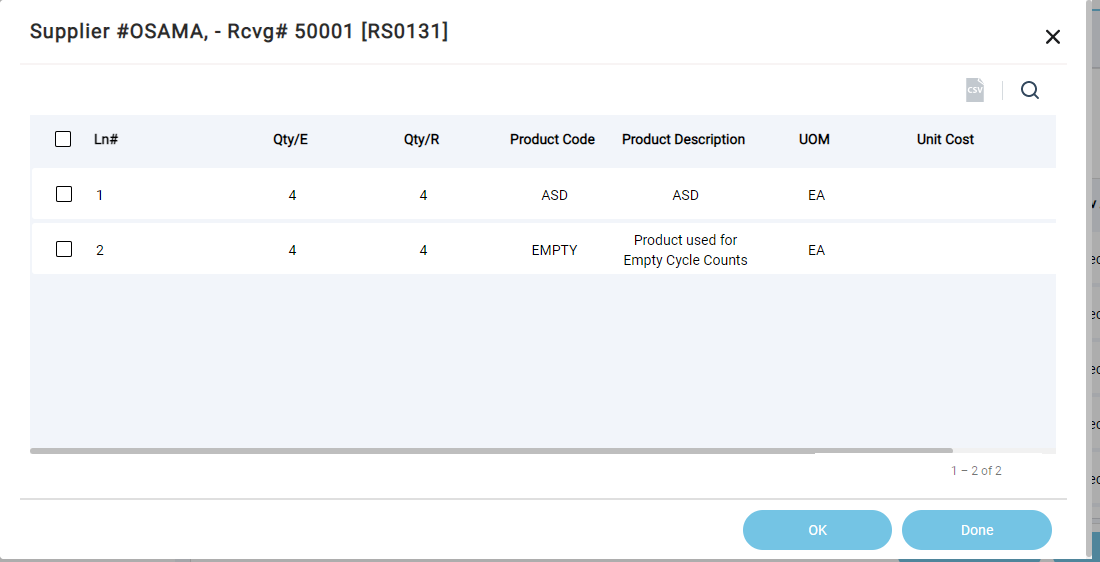The Void Receiver by Line option allows you to void/delete receiver records by line item. To void receiver by line item:
1. Navigate to Account management > System Manager Maintenance > Void Receiver by Line.
The Receivers by Receiver No. page will display.
2. Select the Recv# for which you want to void line item and click OK.
The Supplier dialog for the selected receiving number will display.
3. Select the line item which you want to void and click OK.
The line item will be voided.