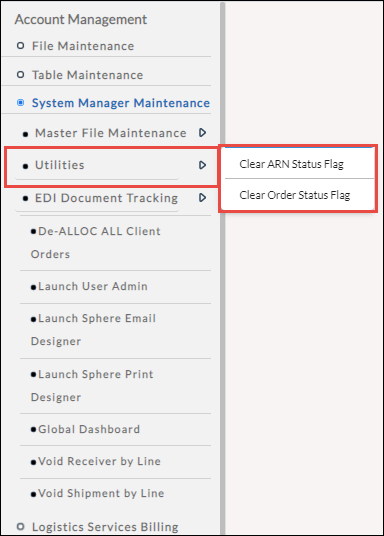The Utilities section allows you to perform utility transactions such as clearing the ARN status flag and order status flag.
To access the Utilities section:
1. Navigate to Account Management > System Manager Maintenance > Utilities.
The Utilities dropdown will display.
For more information, refer to the following sections: