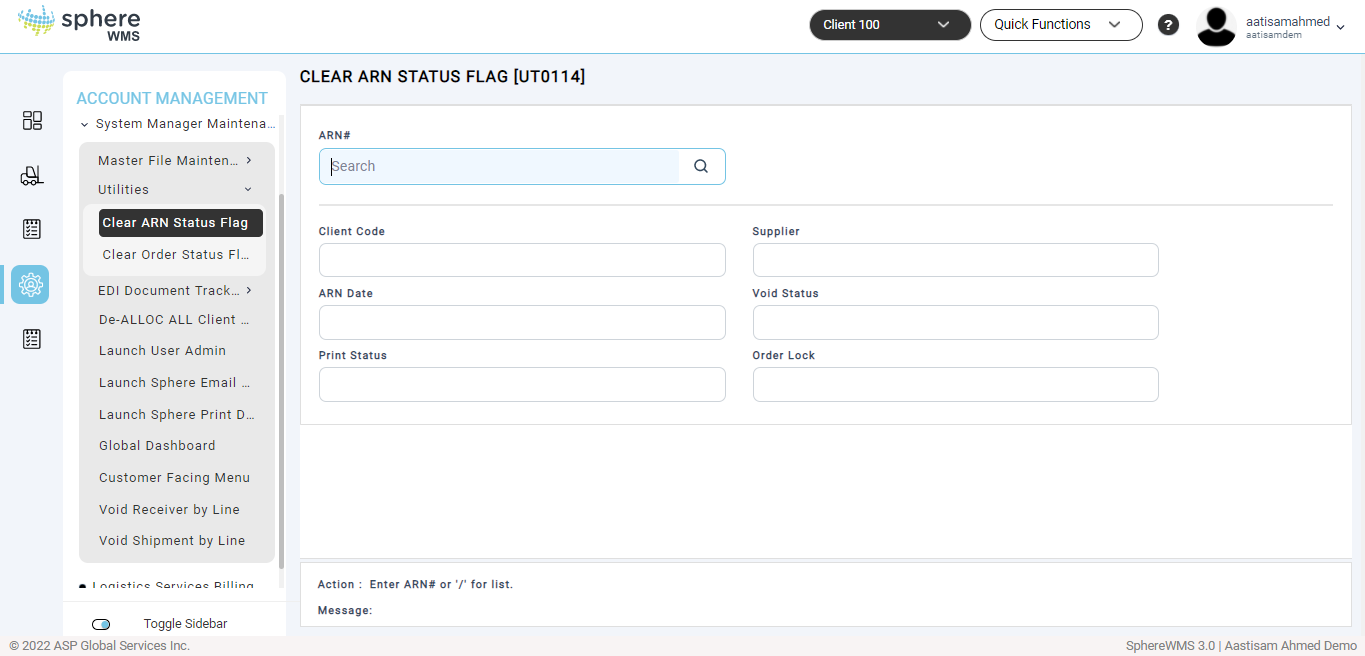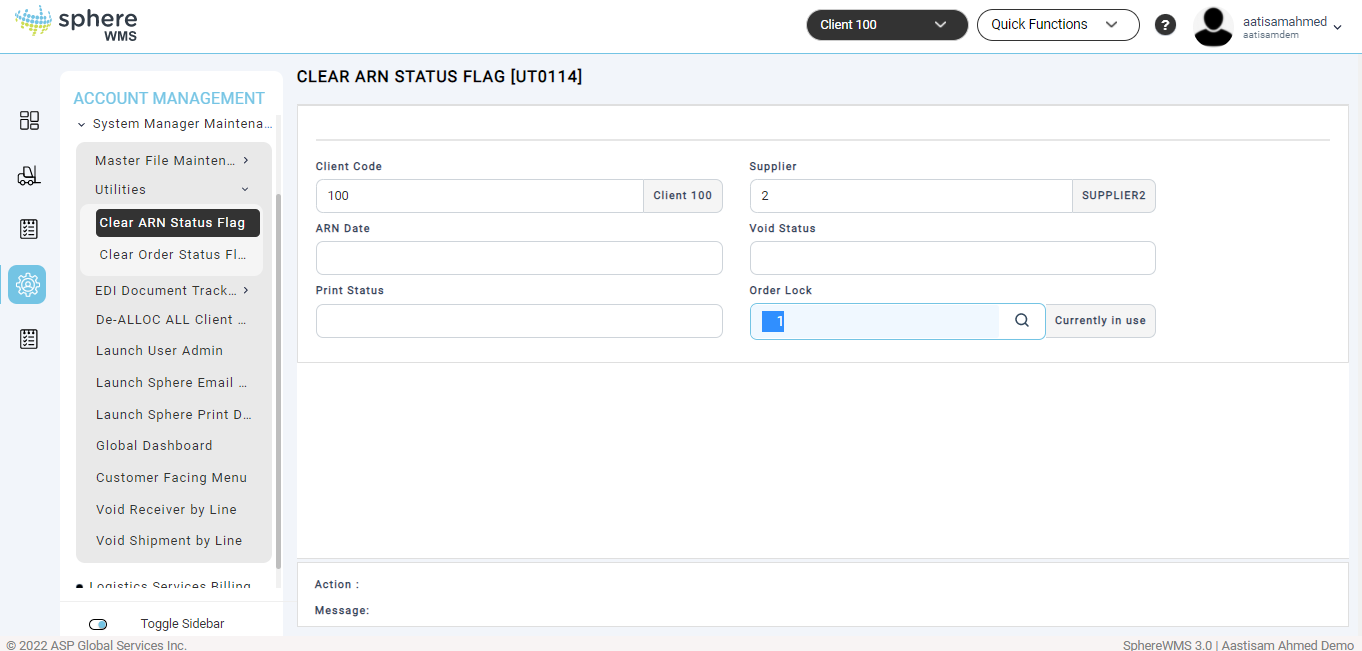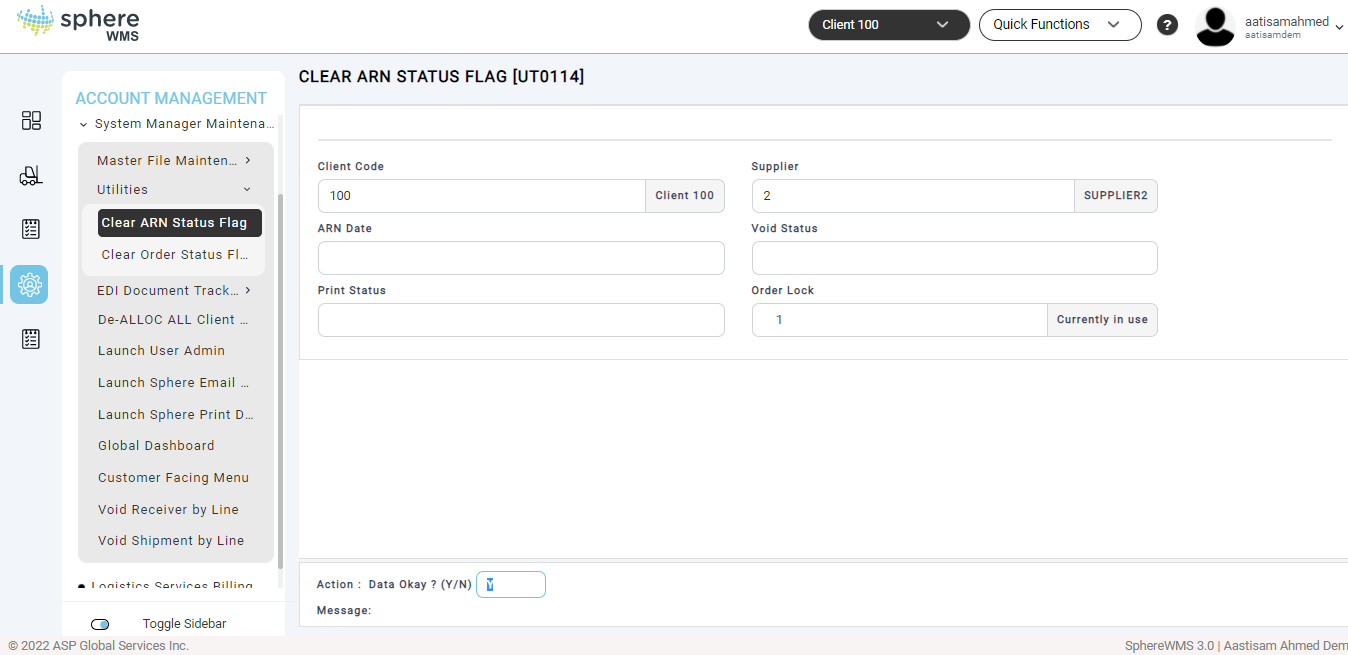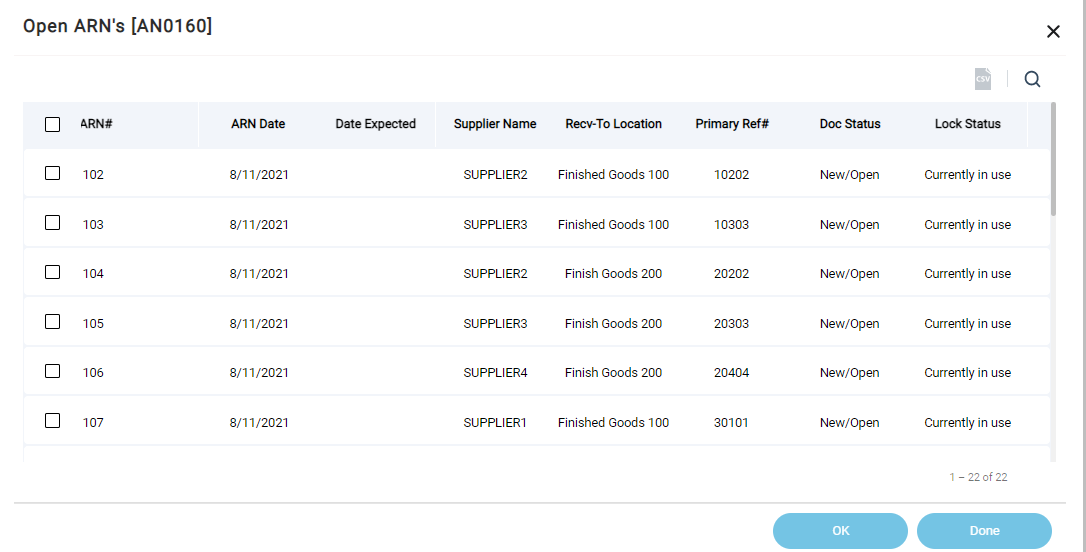The Clear ARN Status Flag option allows you to clear the status flag for the selected ARN.
To clear the ARN status flag:
1. Navigate to Account Management > System Manager Maintenance > Utilities > Clear ARN Status Flag.
The Clear ARN Status Flag page will display.
2. Enter the ARN# for which you want to clear the status flag and press Enter. Or you can select one from the lookup table.
Details of the selected ARN will display.
3. Enter the Order Lock.
4. Enter Y in the Action field and then press Enter.
The Lock Status flag for the selected ARN will be set. Scroll to the right to view the Lock Status column.