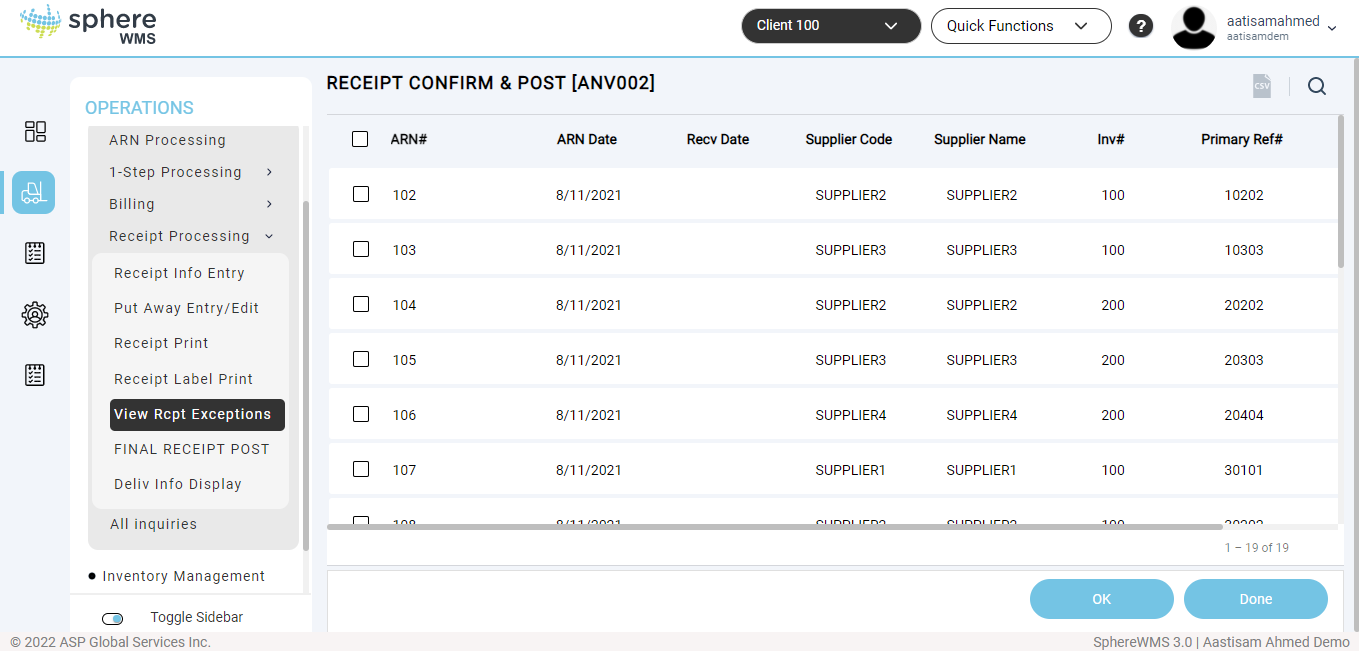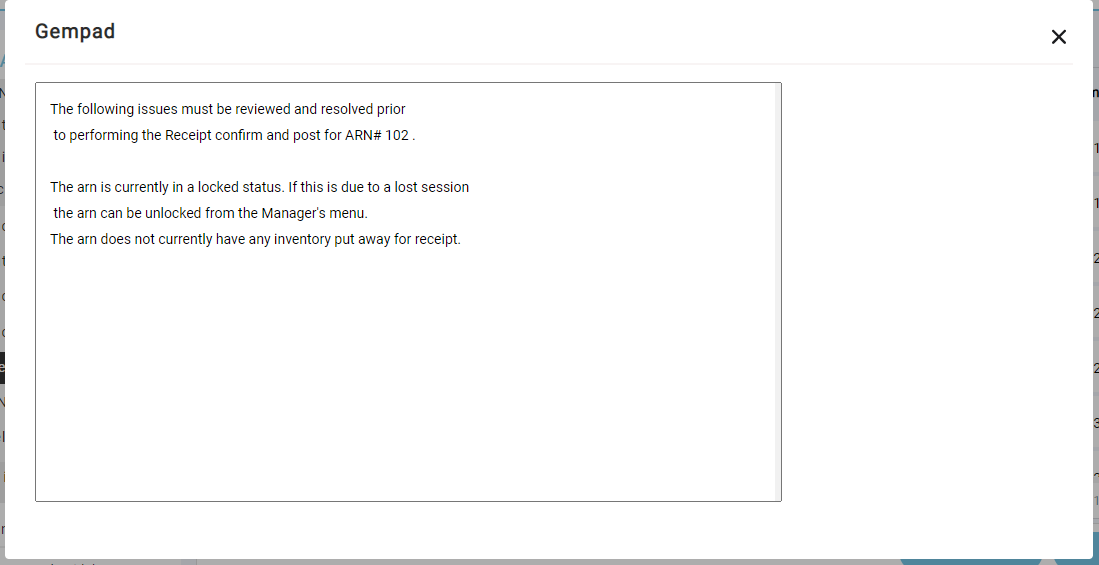A receipt exception is a discrepancy between the data in the receipt and the data in the associated bill. The View Receipt Exception section allows you to view all the receipts with exceptions. To view receipt exceptions:
1.Navigate to Operations > ARN/Receipt Processing > Receipt Processing > View Rcpt Exception.
The Receipt Confirm & Post dialog will display.
2. To view the exception for a receipt, click the receipt and then click OK.
The exception message will display.