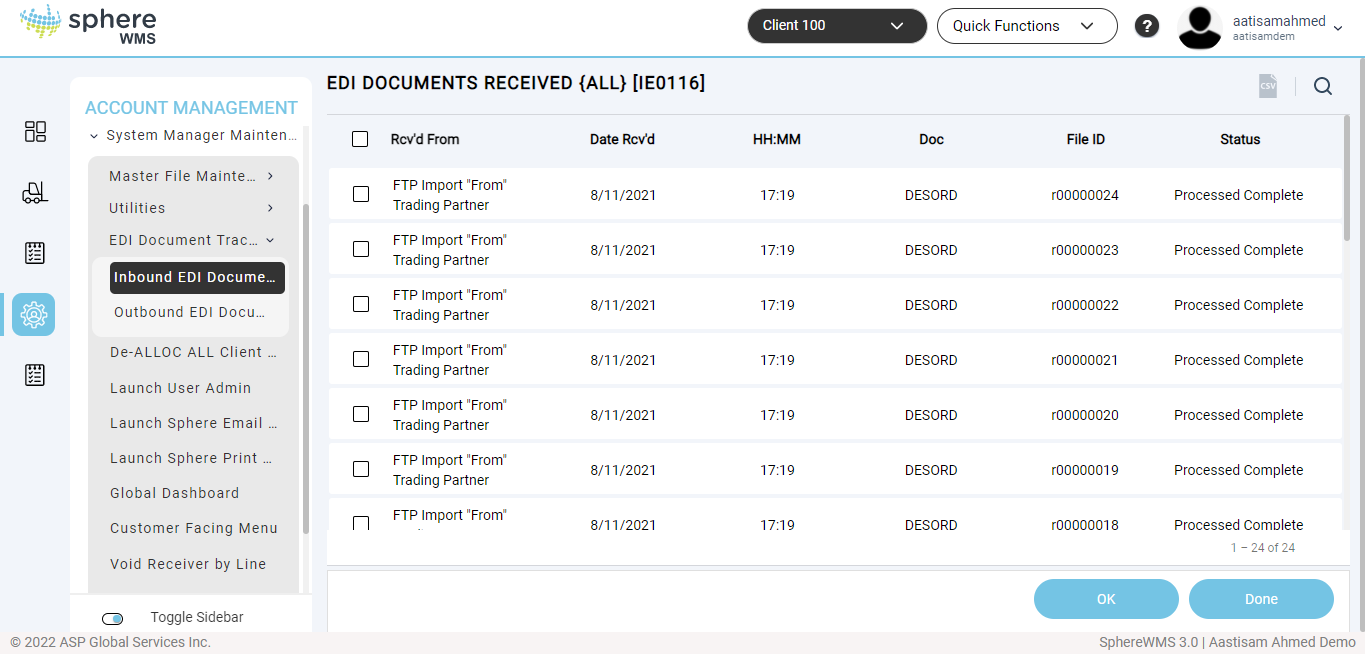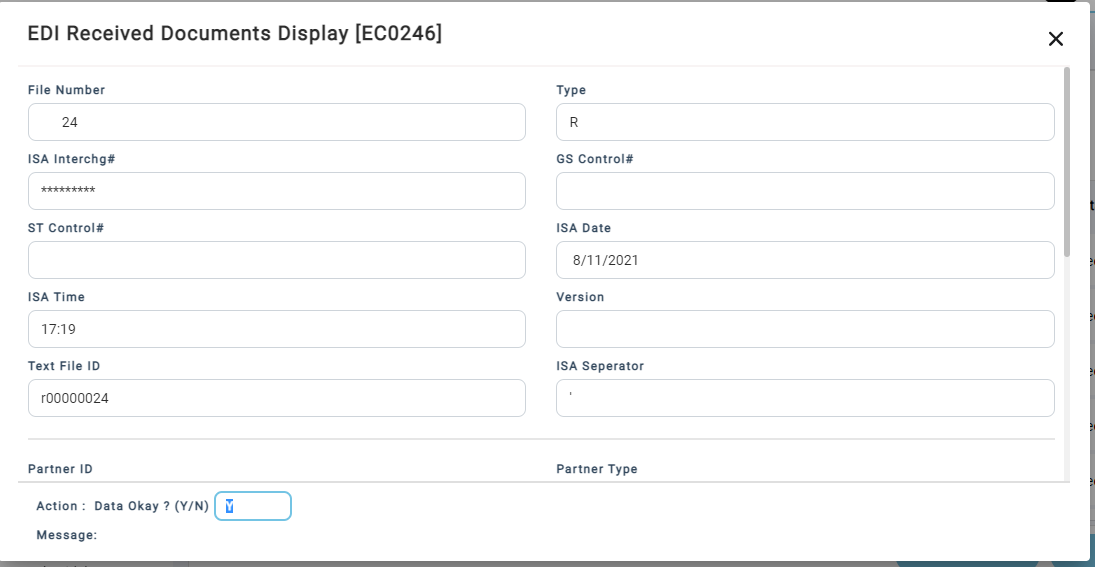The Inbound EDI Documents option allows you to view inbound EDI documents.
To view an inbound EDI document:
1. Navigate to Account Management > System Manager Maintenance > EDI Document Tracking > Inbound EDI Documents.
The EDI Documents Received page will display.
2. Select the EDI Document which you want to view and click OK.
The EDI Received Documents Display dialog showing the details of the selected EDI document will display.
3. Enter Y in the Action field, and press Enter to close out the view.