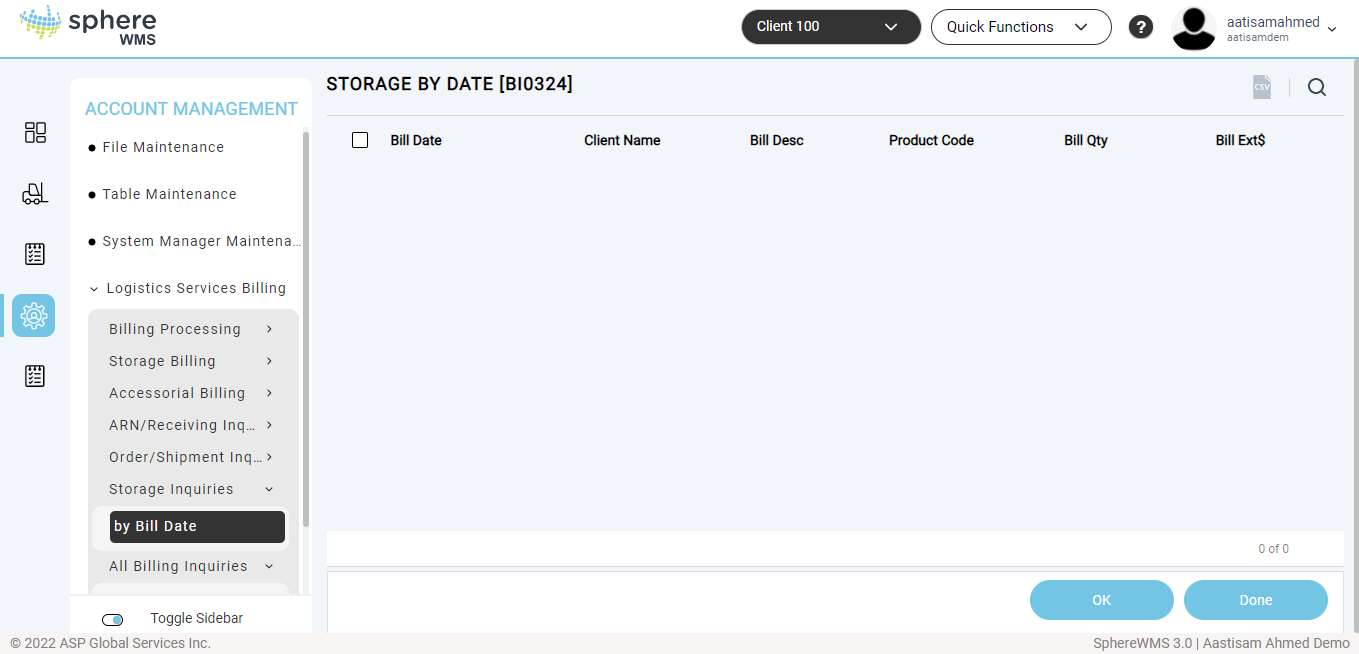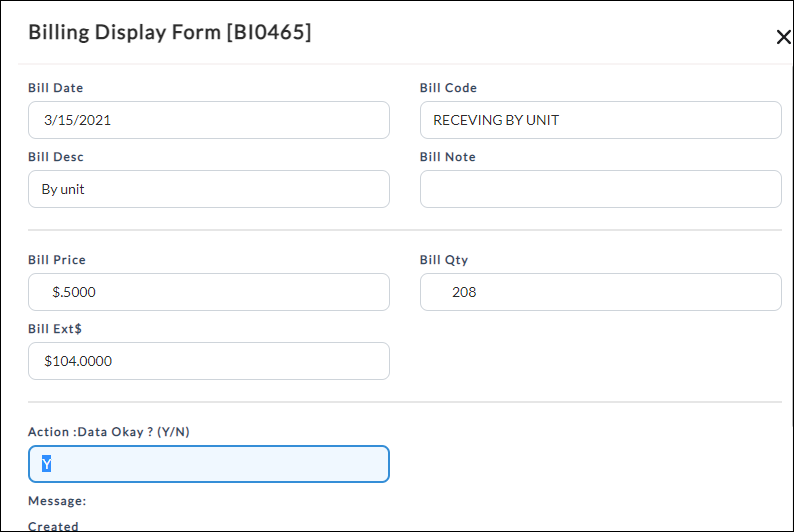The All Billing Inquiries - by Bill Date option allows you to view bills by its date and drill down to view the bill details. To view bills by date:
1. Navigate to Account Management > Logistics Services Billing > All Billing Inquiries > by Bill Date.
The All Billing by Date page will display.
2. To view the details bill, click the Bill Date and click OK.
The Billing Display Form dialog showing the details of the bill will display.