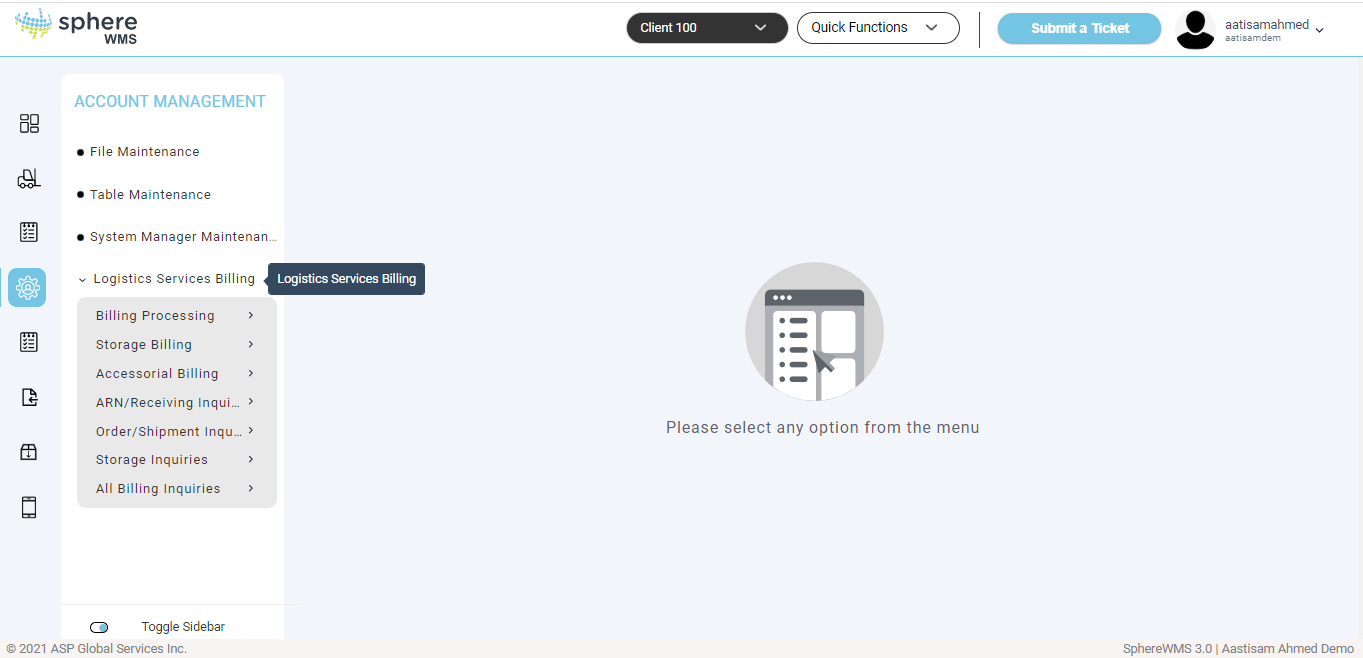The Logistics Services Billing section allows you to process bills and manage storage bills, accessorial bills, and billing codes. It also allows you to view ARN/receiving inquiries, order/shipment inquiries, storage inquiries, and all billing inquiries.
To access the Logistics Services Billing section:
1. Navigate to Account Management > Logistics Services Billing.
The Logistics Services Billing dropdown list will display.
For more information, refer to the following sections: