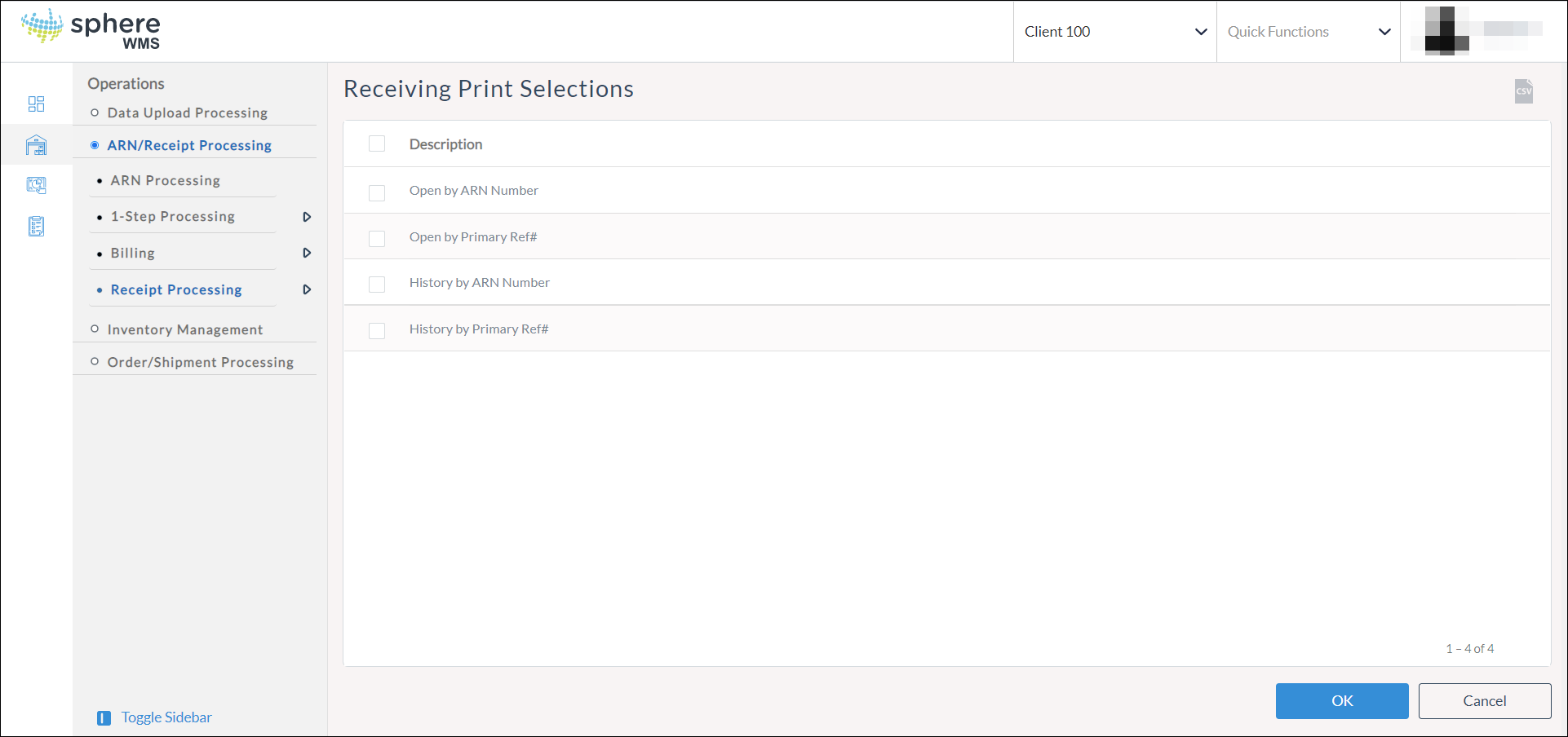To print a Receiver Document, navigate to Operations > ARN/Receipt Processing > Receipt Print.
After selecting a printer and the desired font size (select "REGULAR"), an Open ARN Inquiry displays. "Multi-Select" the ARNs to be printed.
For more information, refer to the following sections: