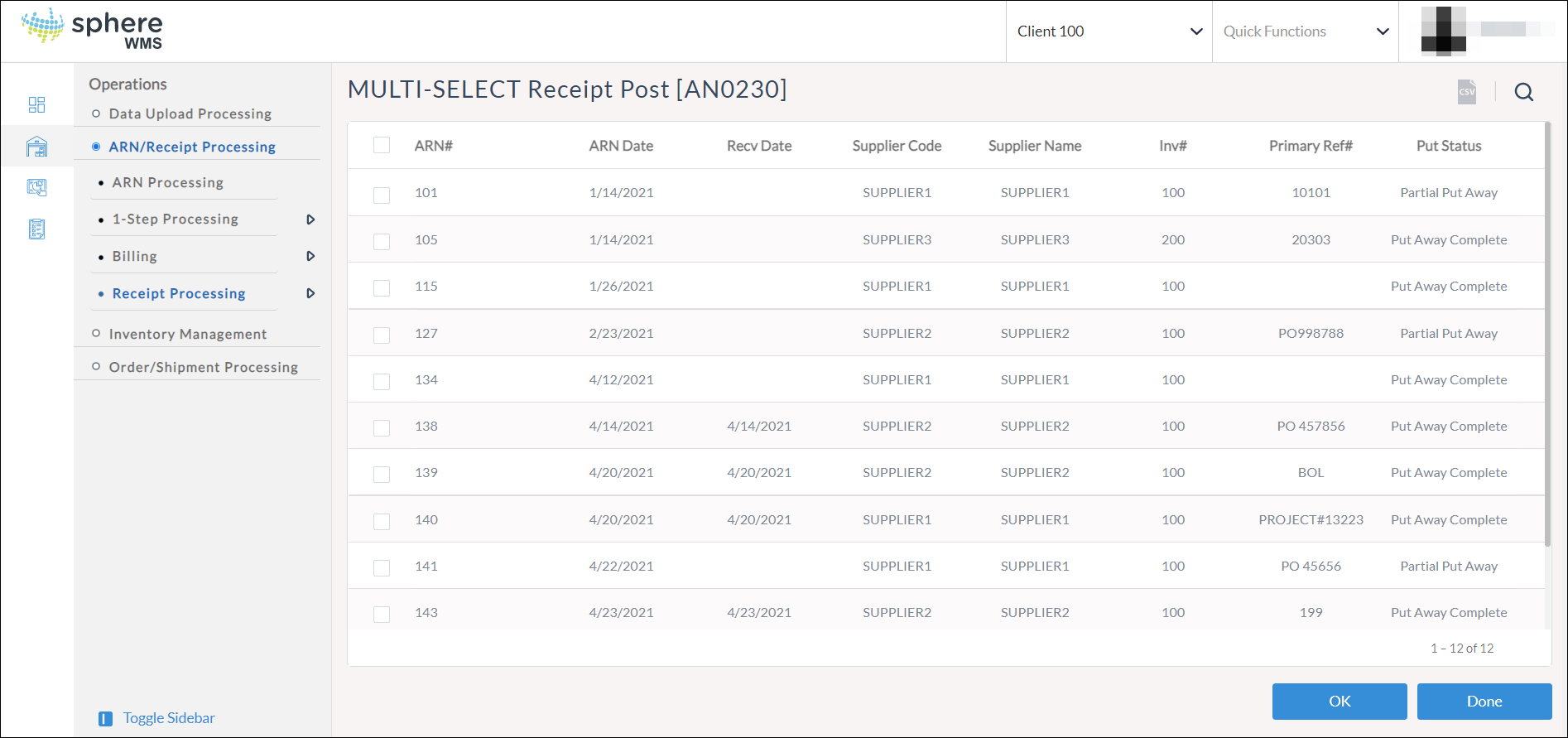After entering the Put Away details, the next and final step is to POST the receiver. This is done from the "ARN/Receipt Processing" menu by selecting the "FINAL RECEIPT POST" option on the screen.
Select the ARN# to post and at the "Run the post?" prompt, type ‘Y' Enter.
The Receipt post-process does the following:
Updates inventory on-hand levels; and
Moves the ARN to Receiving History.
If the ARN was partially received, the system leaves an Open ARN under the same ARN Reference#. This "backordered" ARN will only contain the lines and quantities remaining.
Post Confirmation
To confirm the post was successful, check the F3 Function Key > Product Inquiry > Inventory Details inquiry to confirm that the new inventory was posted. The received stock is now reflected as Quantity On-Hand.
In addition, the "History Inquiries" may also be used.