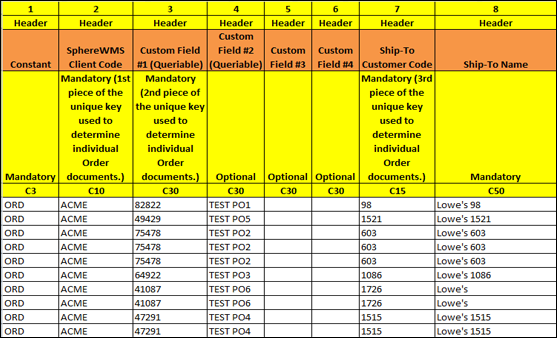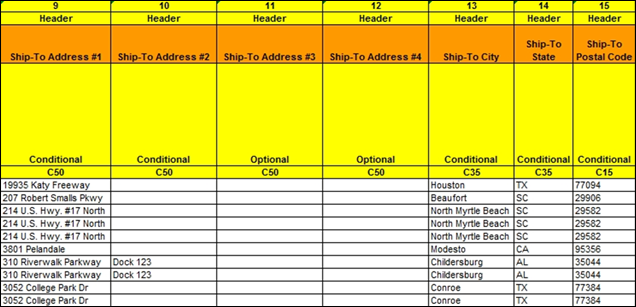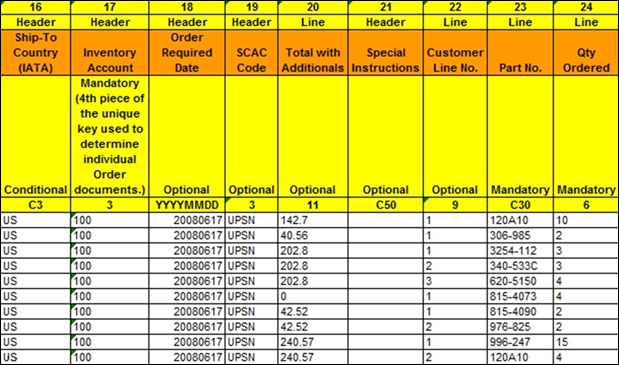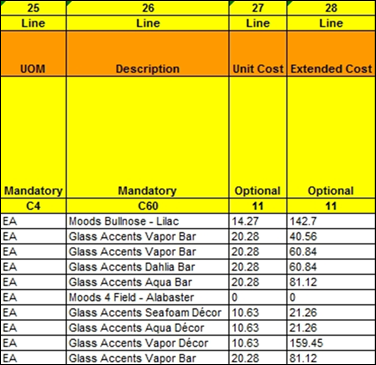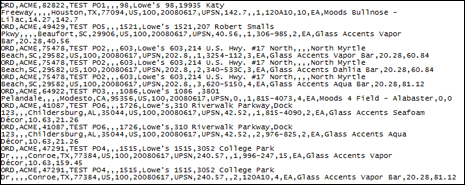Below is a column-by-column breakdown of a populated Order template. Each row of data in the template constitutes an Order line item. Order header data should repeat for each row across all of its line items.
Template column titles that are displayed in yellow and orange must be deleted from the template BEFORE the file is uploaded.
The first column title row references Column Number (or sequence).
The second column title row references the Field Type: Header vs. Line.
The third column title row references the Field Name.
The fourth column title row describes whether the data item is Mandatory or Optional.
The fifth header column title row indicates the maximum number of characters permitted for the field.
Columns 1-8
Column # | Description |
|---|---|
1 | The first column MUST contain the value of ORD. If it does not EXACTLY match this value, the import process will fail. This value is NOT case sensitive. (Mandatory) |
2 | Client Code (Mandatory) |
3 | Primary Order reference number (this is the Order's Custom Field 1); this field can be used for queries throughout the system. |
4 | Secondary Order reference number (this is the Order's Custom Field 2); this field can be used to conduct Open Order and Shipment History queries. |
5 | Custom Field 3; optional |
6 | Custom Field 4; optional |
7 | Ship-To Customer Code (Mandatory); must match the Customer Master, otherwise a new Customer Master record will be created automatically. |
8 | Ship-To Customer Name (Mandatory) |
Columns 9-15
Column # | Description |
|---|---|
9 | Ship-To Address #1; should be populated. |
10 | Ship-To Address #2; should be populated if it exists. |
11 | Ship-To Address #3; should be populated if it exists. |
12 | Ship-To Address #4; should be populated if it exists. |
13 | Ship-To City |
14 | Ship-To State/Province; use standard 2-character alpha state code for USA or up to 20 alpha-numeric characters for other countries. |
15 | Ship-To Postal Code |
Columns 16-24
Column # | Description |
|---|---|
16 | Ship-To Country; 3-char IATA Country Code. |
17 | Valid Inventory Account, 3-digit numeric code (Mandatory) |
18 | Order Required Date in the format YYYYMMDD |
19 | 5-Character SCAC Carrier Code |
20 | Total with Additions is the grand total of the Order's extended totals |
21 | Special instructions; free text up to 50 characters |
22 | Customer Line No.; optional. The upload process will assign its own Line Numbers to the Order. |
23 | Part Number; must be valid. If not found in the system's Product Code Master, the Order will be rejected and will require that the missing Part Number(s) be setup in the system before the Order upload data may be reprocessed. (Mandatory) |
24 | Quantity Ordered (Mandatory) |
Columns 25-28
Column # | Description |
|---|---|
25 | Unit of Measure (UOM) (Mandatory) |
26 | Part Description (Mandatory) |
27 | Unit Cost, numeric values of 0.00 through 99999999.99 only, up to 11 alpha-numeric characters. Do not enter commas or dollar sign symbols. Values entered without decimal code will append .00 to the number. |
28 | Extended Cost, numeric values of 0.00 through 99999999.99 only. Up to11 alpha-numeric characters. Do not enter commas or dollar sign symbols. Values entered without decimal code will append .00 to the number. THIS IS NOT A CALCULATED FIELD. |
After populating the spreadsheet, please delete all of the column title rows (remove actual rows, do not just clear data). The file is then saved as a comma-separated file format (.CSV). This removes all Excel formatting and creates a clean text file for upload.
Data should ALWAYS be reviewed for correct formatting before the upload utility is run. After saving the .CSV file in Excel, reopen it in Notepad to verify the format. There should be:
No extra spaces between the commas.
Dates are properly formatted in YYYYMMDD
Numbers should be displayed as character strings (not 1.00E format).
A properly formatted file will look like the following:
The .CSV file to be uploaded MUST be located on the user's local hard drive (no network drive) and must NOT be open on the PC when using the upload tool.