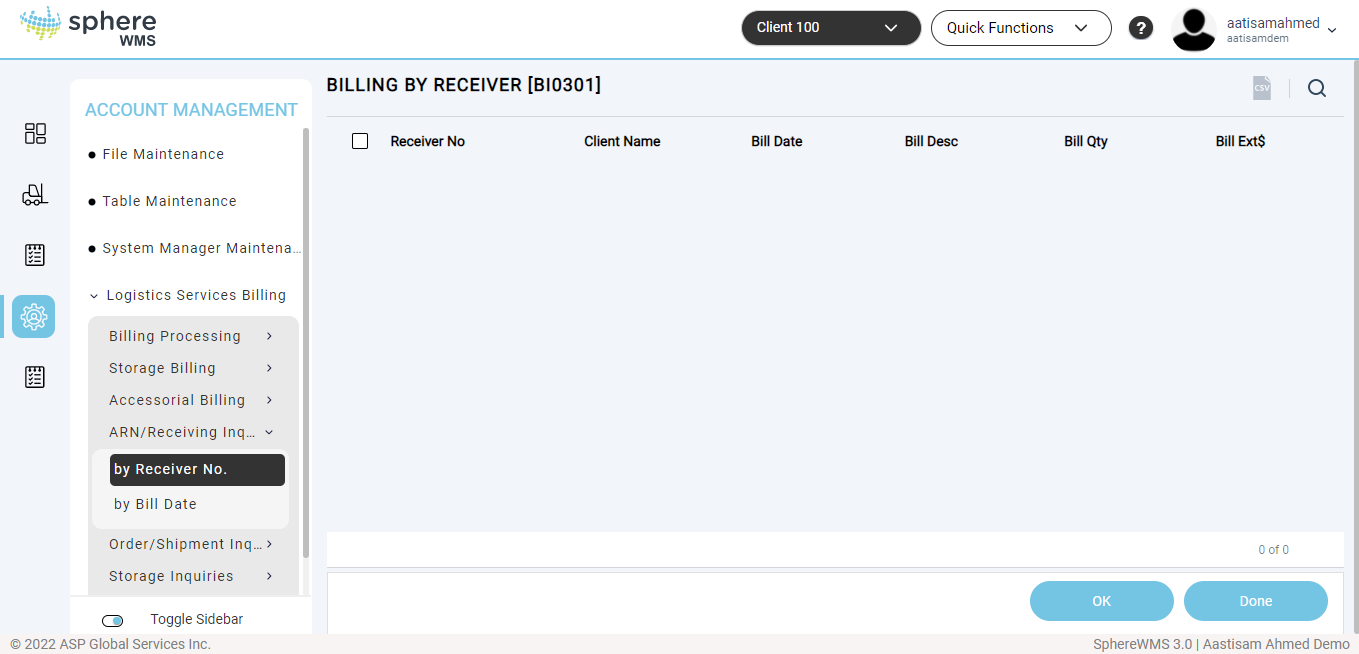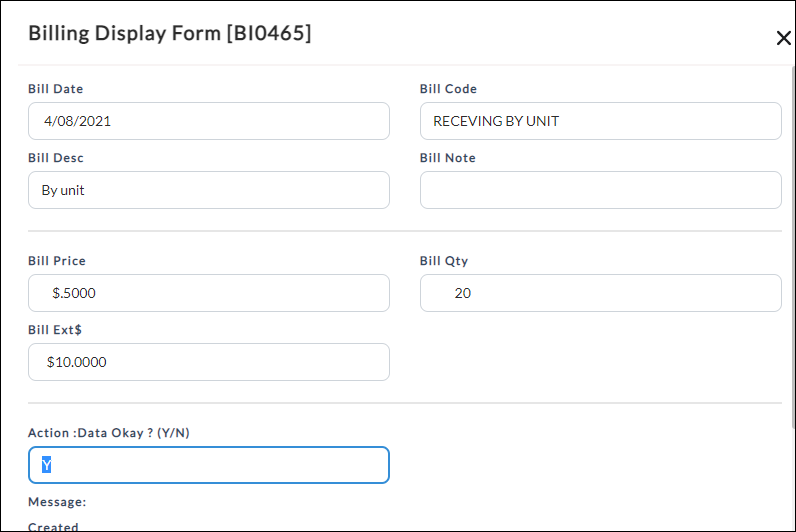The Billing ARN/Receiving Inquiries section allows you to view ARN/Receiving Inquiries based on:
by Receiver No
by Bill Date
In this article, viewing ARN/Receiver bills by receiver number is explained in detail. You can follow the same procedure to view ARN/Receiver bills by bill date as well. To view ARN/Receiver bills by receiver number:
1. Navigate to Account Management > Logistics Services Billing > ARN/Receiving Inquiries > by Receiver No.
The Billing by Receiver page will display.
2. To view the bill details, click the Receiver No and click OK.
The Billing Display Form dialog showing the details of the bill will display.