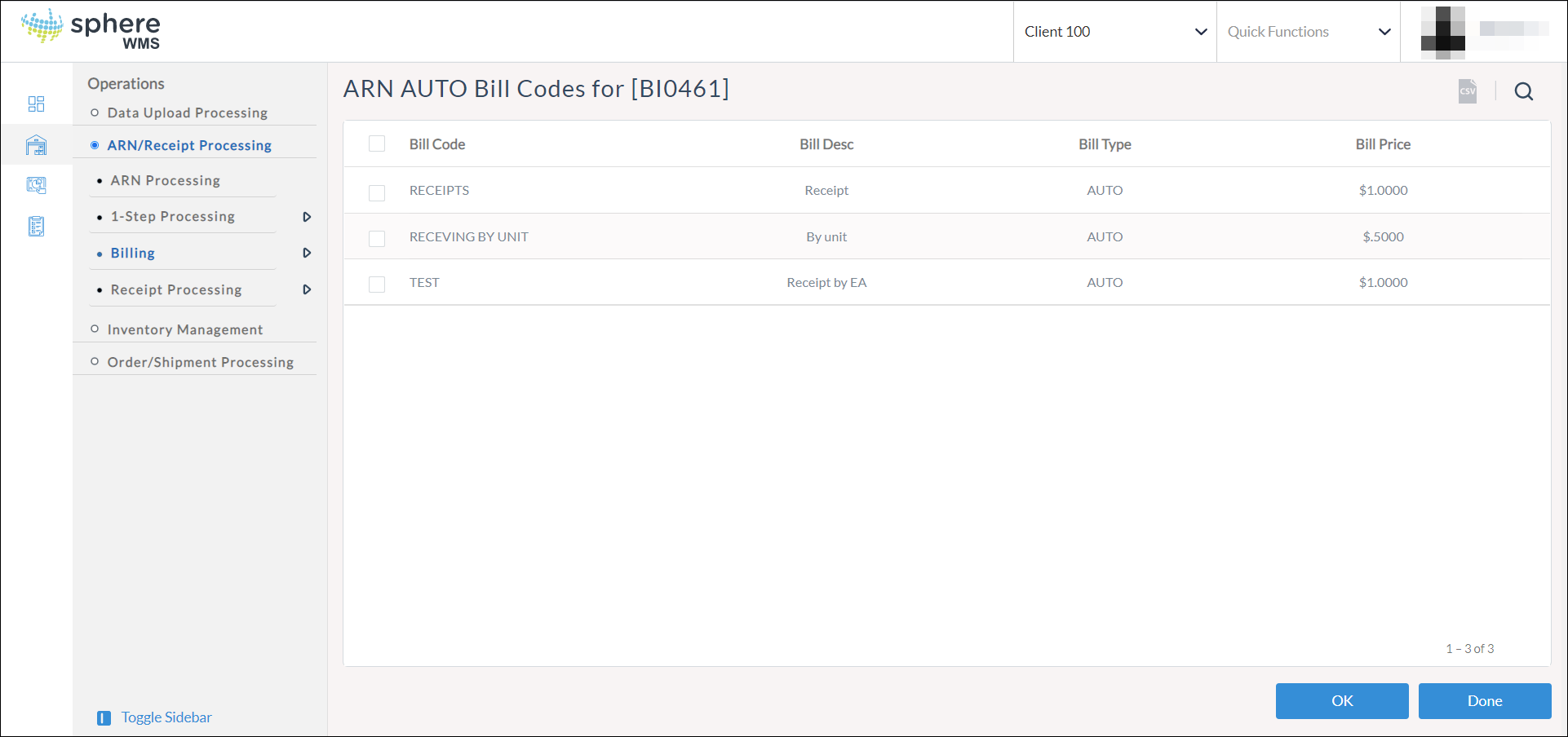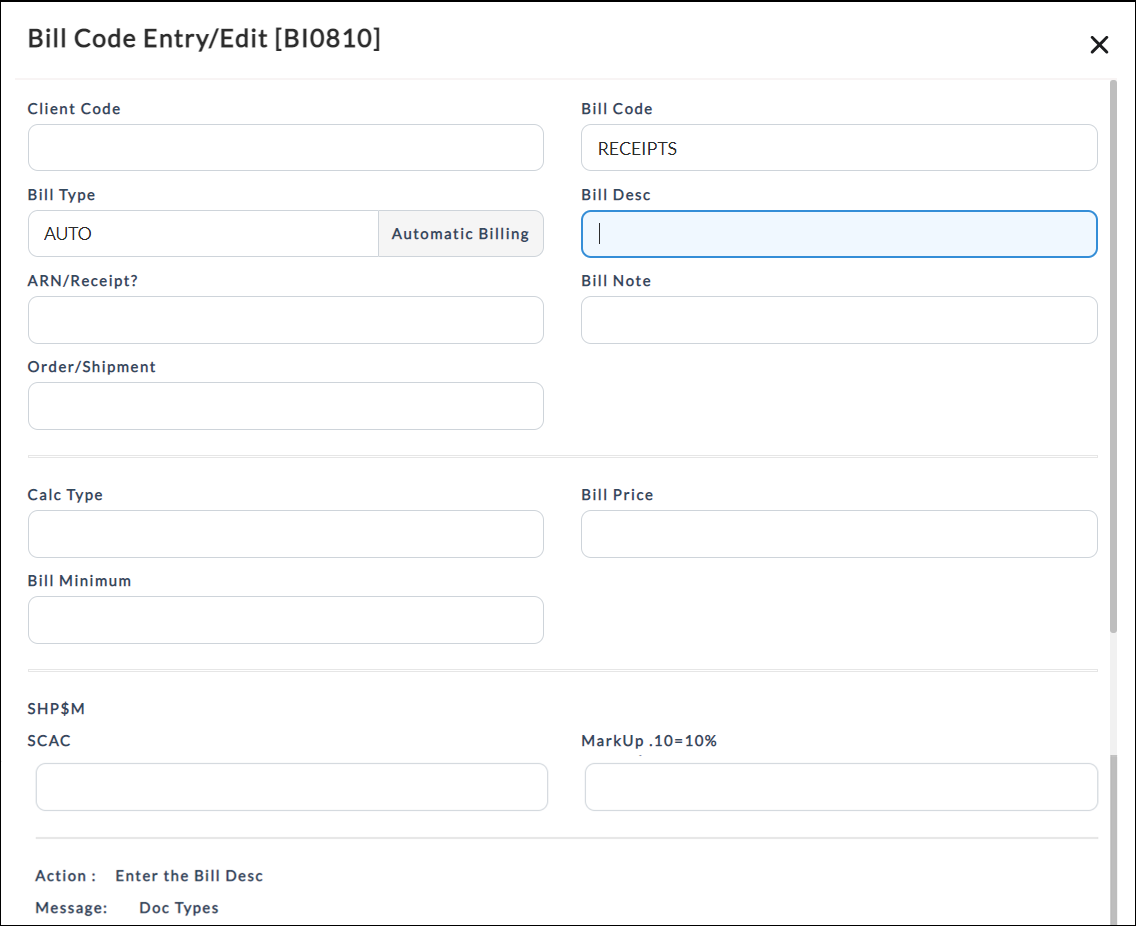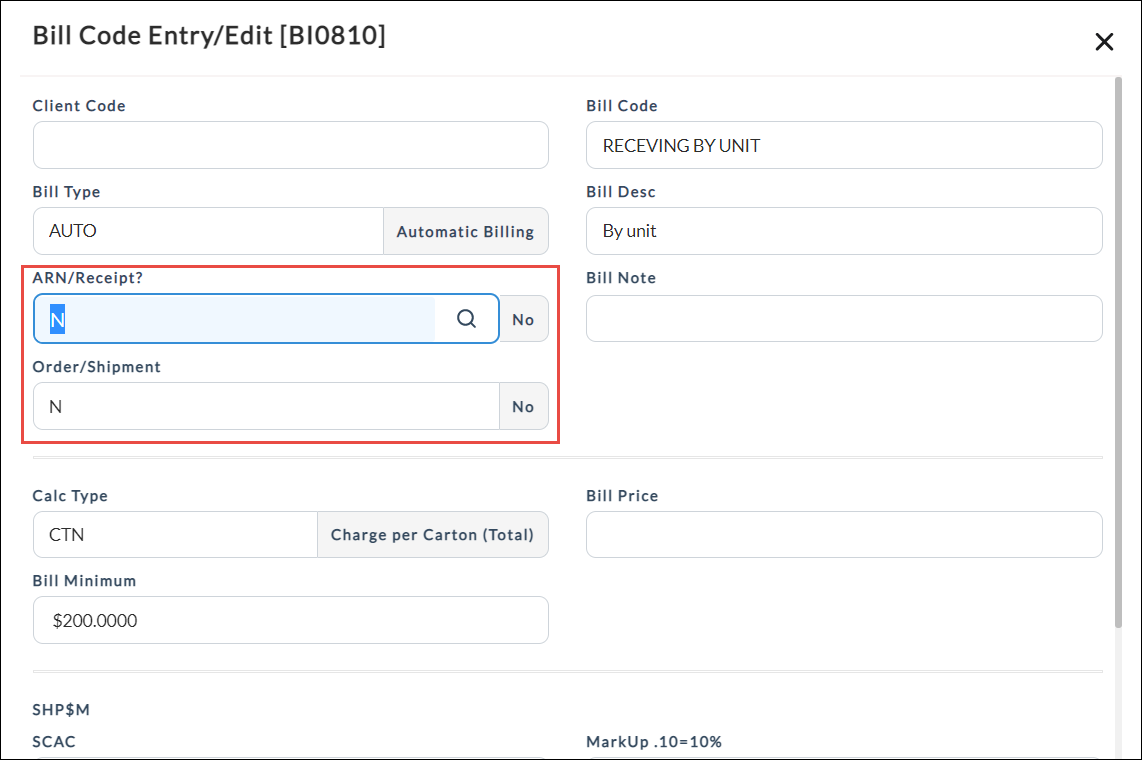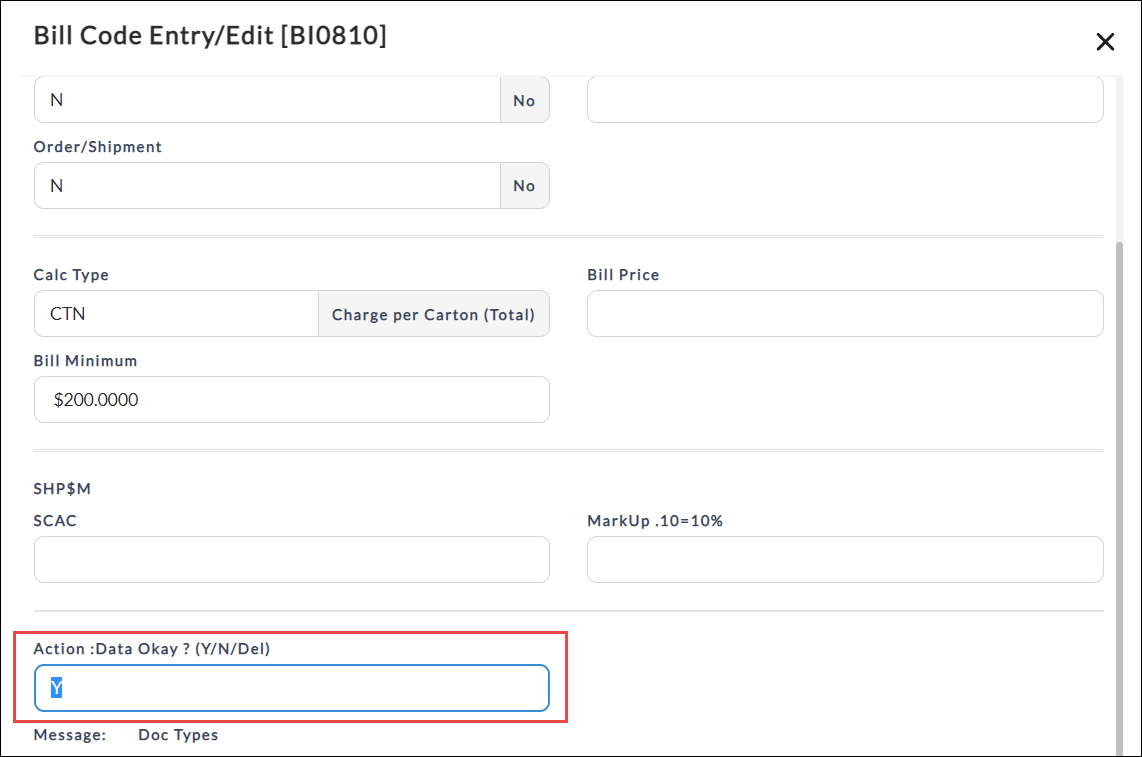The AUTO Bill Codes section of the Billing module allows you to edit existing bill codes and delete bill codes. To edit/delete a bill code:
1.Navigate to Operations > ARN/Receipt Processing > Billing > AUTO Bill Codes.
The ARN Auto Bill Codes dialog will display.
2. Click the bill code which you want to edit and click OK.
The Bill Code Entry/Edit dialog will display.
3. Enter the description, any additional notes, bill calculation type, bill price, and minimum bill amount in Bill Desc, Bill Note, Calc Type, Bill Price, and Bill Minimum fields respectively.
4. If you wish to associate the bill code with an ARN/Receipt, enter Y in ARN/Receipt? field, else enter N.
5. If you wish to associate the bill code with an Order/Shipment, enter Y in Order/Shipment field, else enter N.
6. Enter Y to save the bill code, in the Action section.
The bill code will be updated.