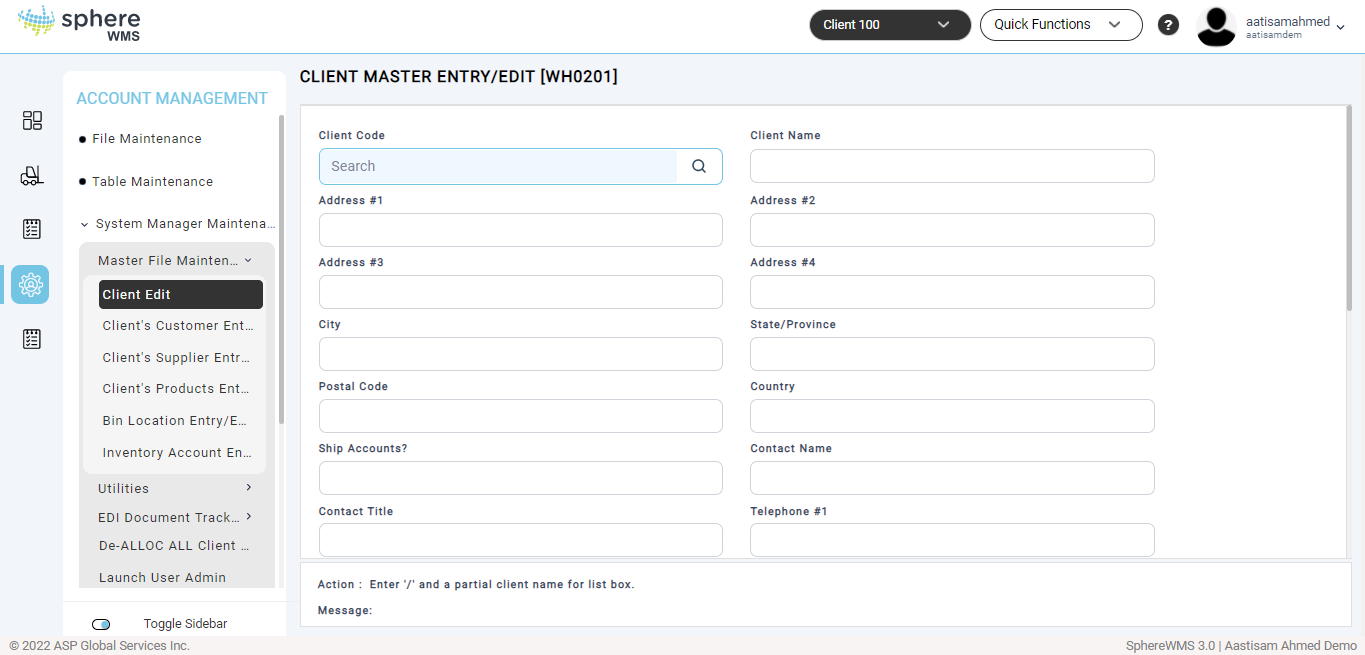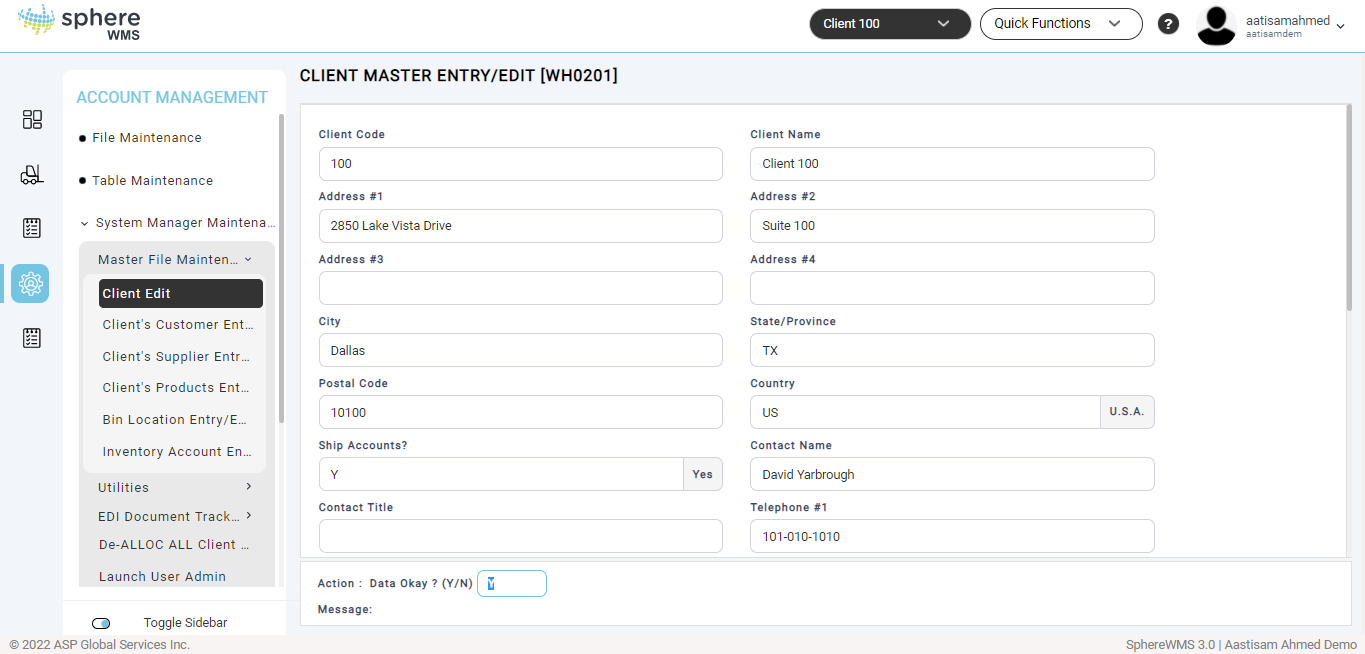The Client Edit section allows you to edit details of clients.
1. Navigate to Account Management > System Manager Maintenance > Master File Maintenance > Client Edit.
The Client Master Entry/Edit page will display.
2. Enter the Client Code you want to edit and press Enter.
The details of the selected client will display.
3. Edit the values of the required fields, enter Y in the Action field, and press Enter.
The client details will be updated.