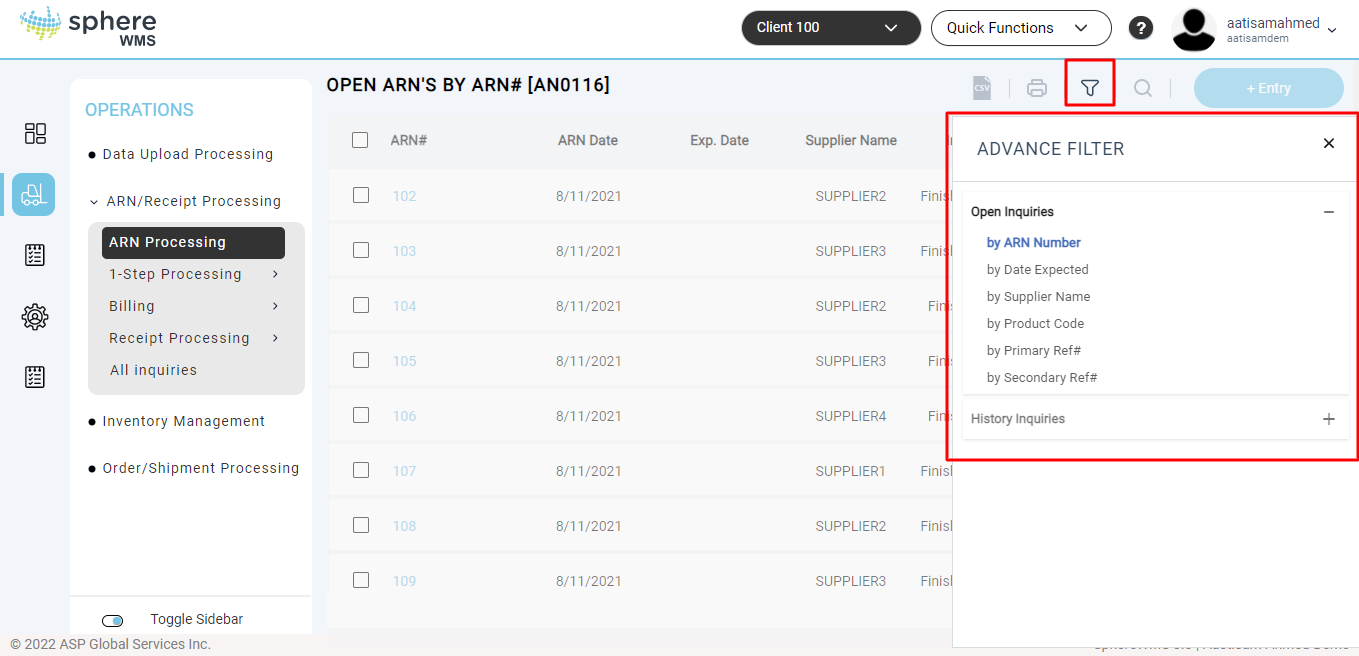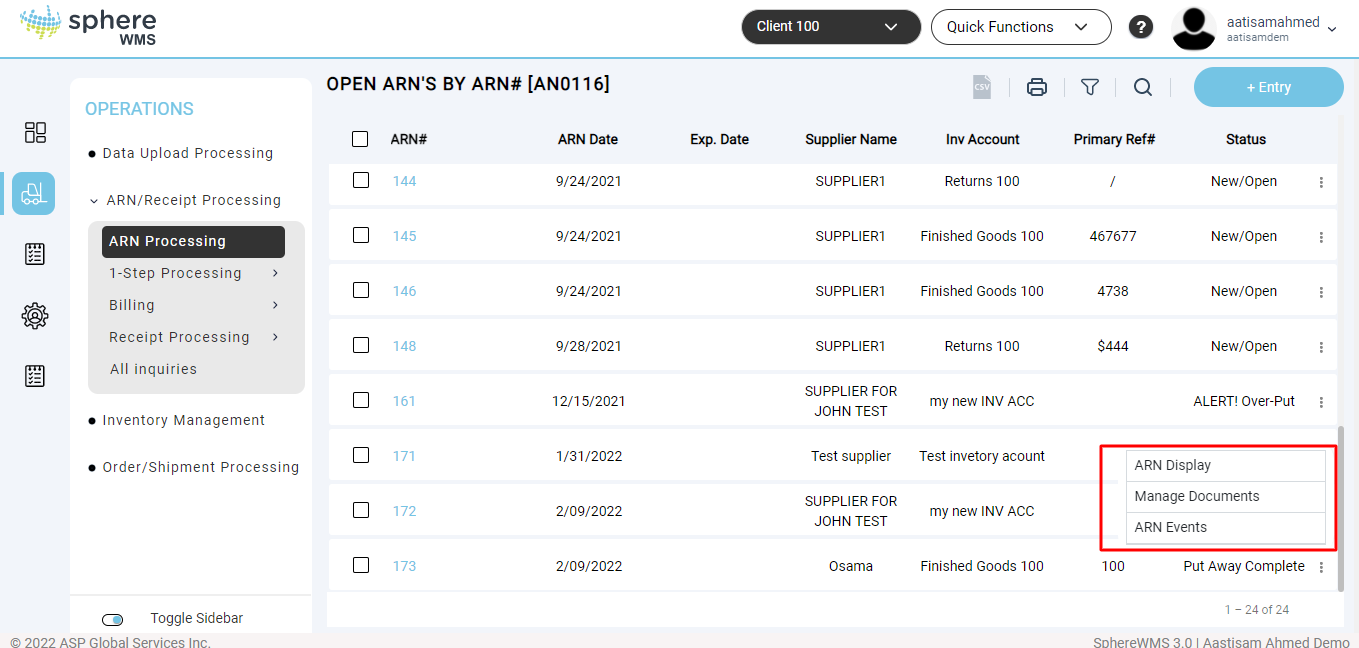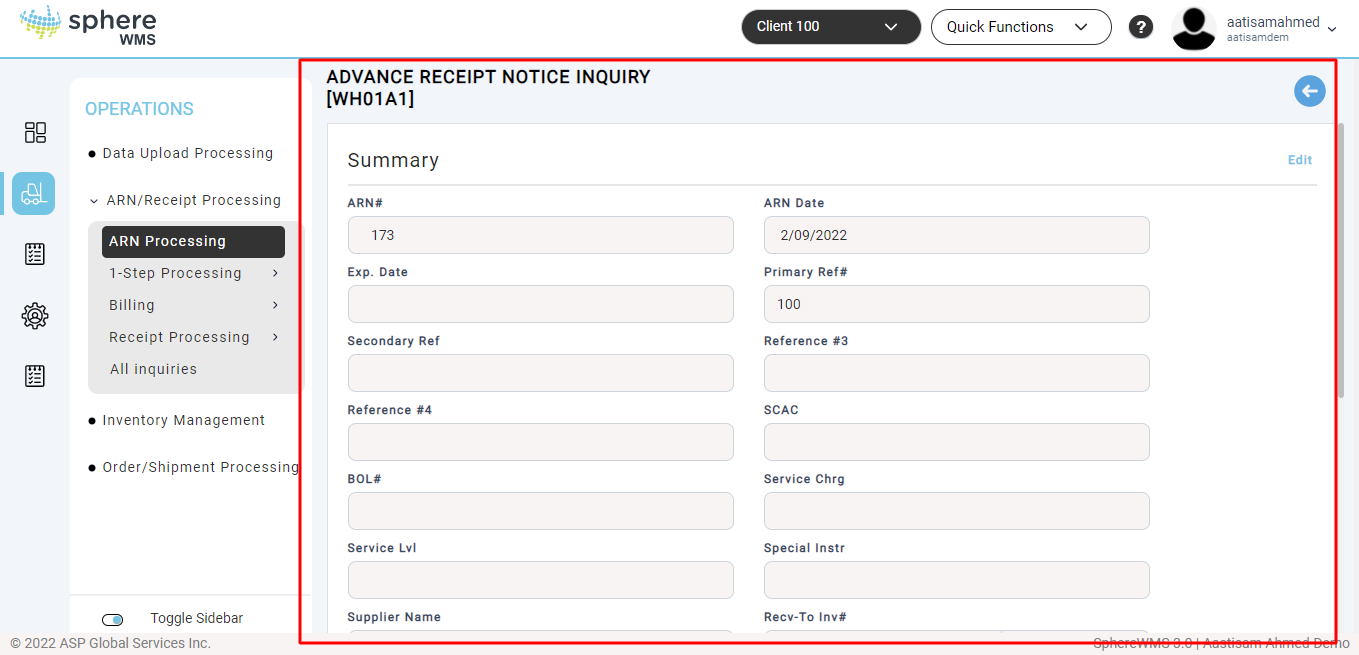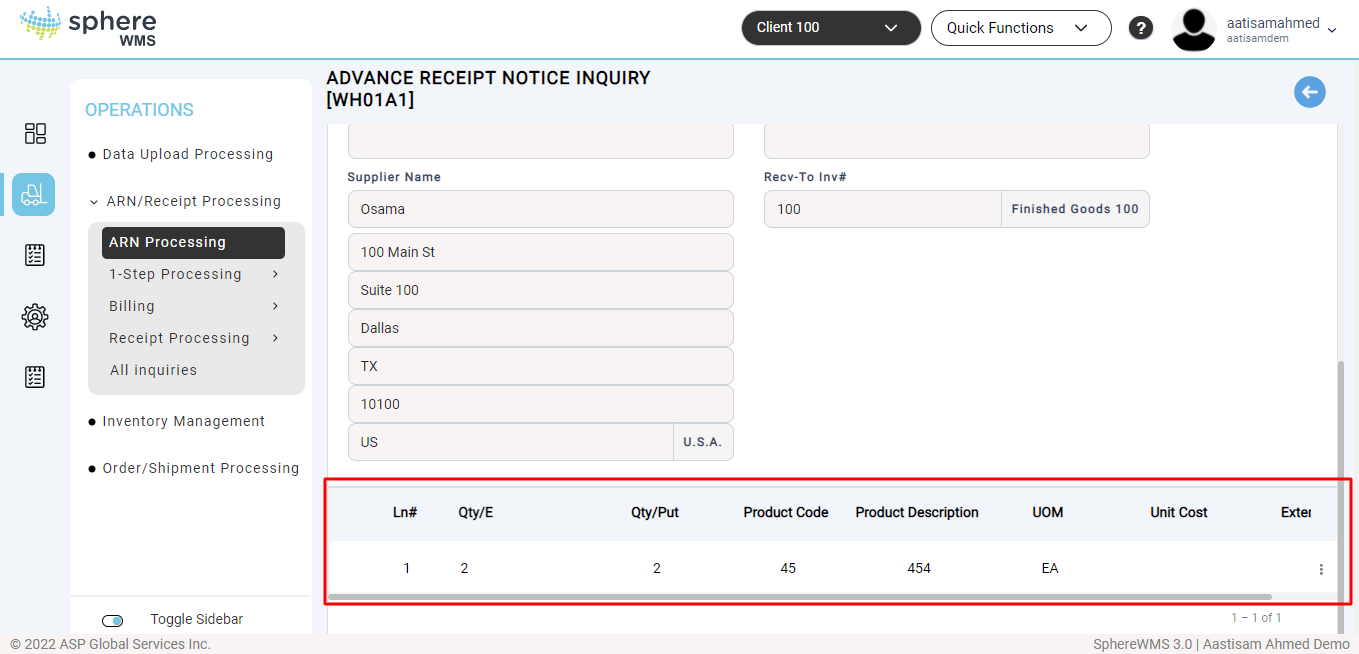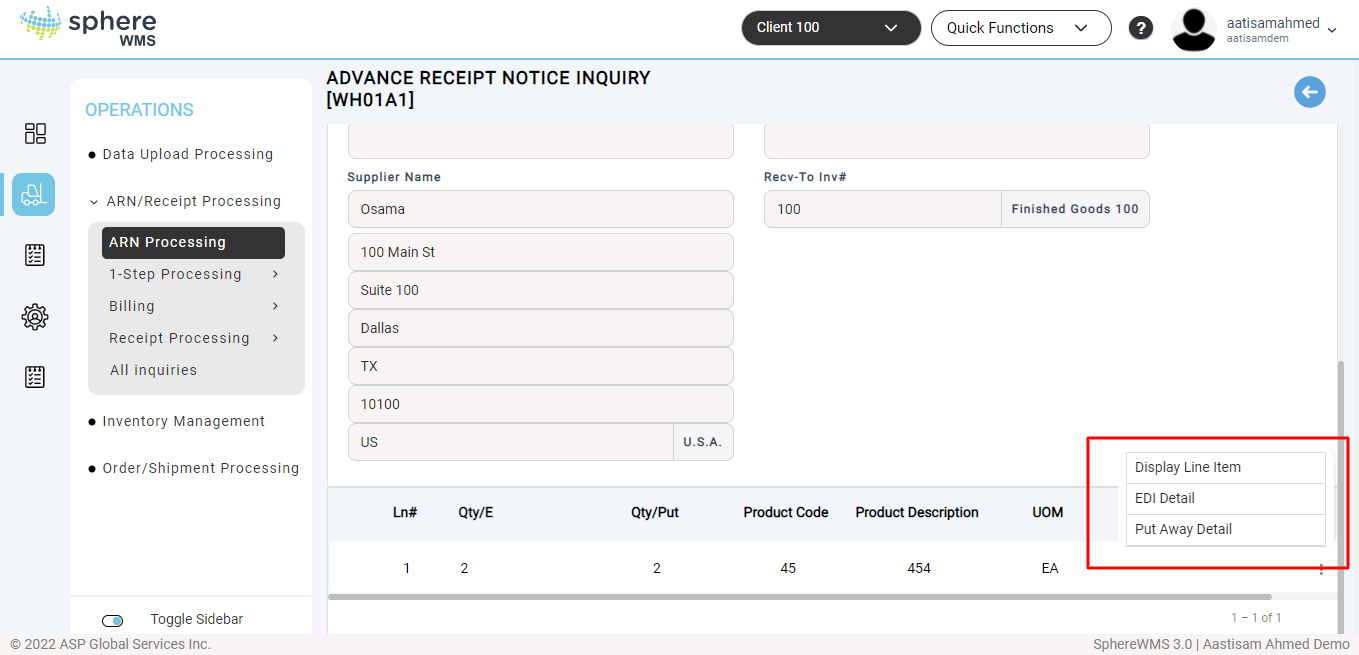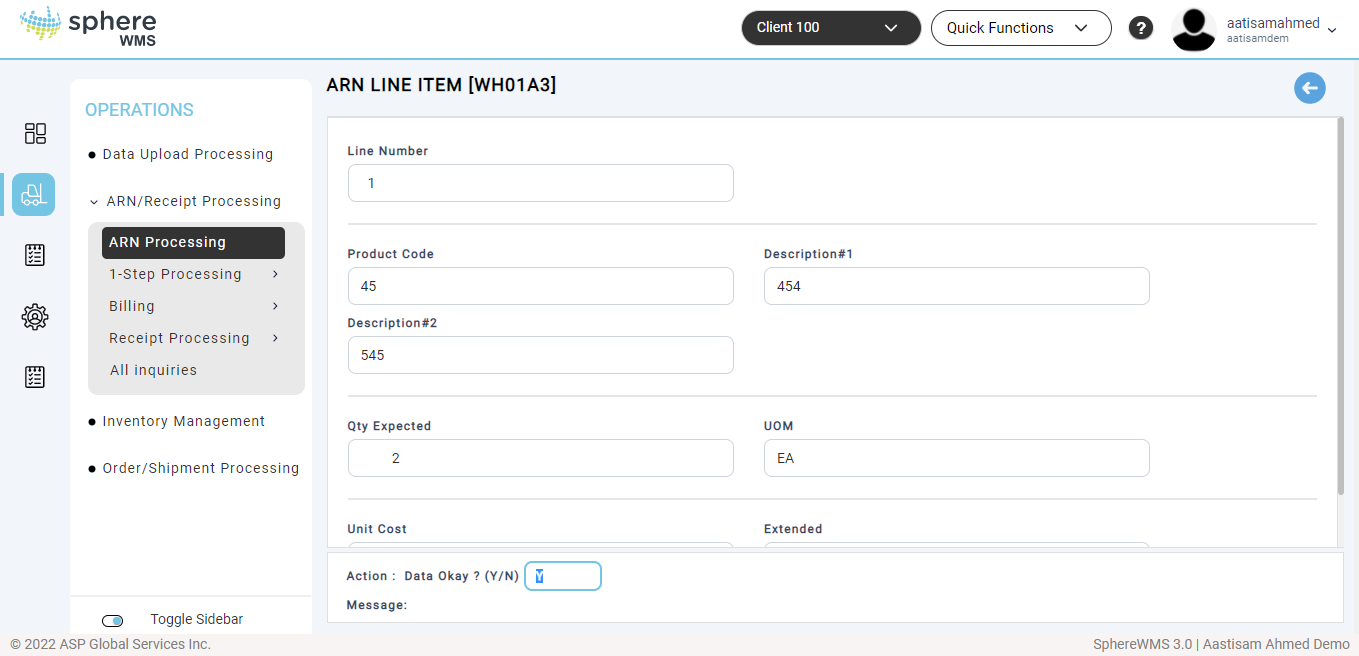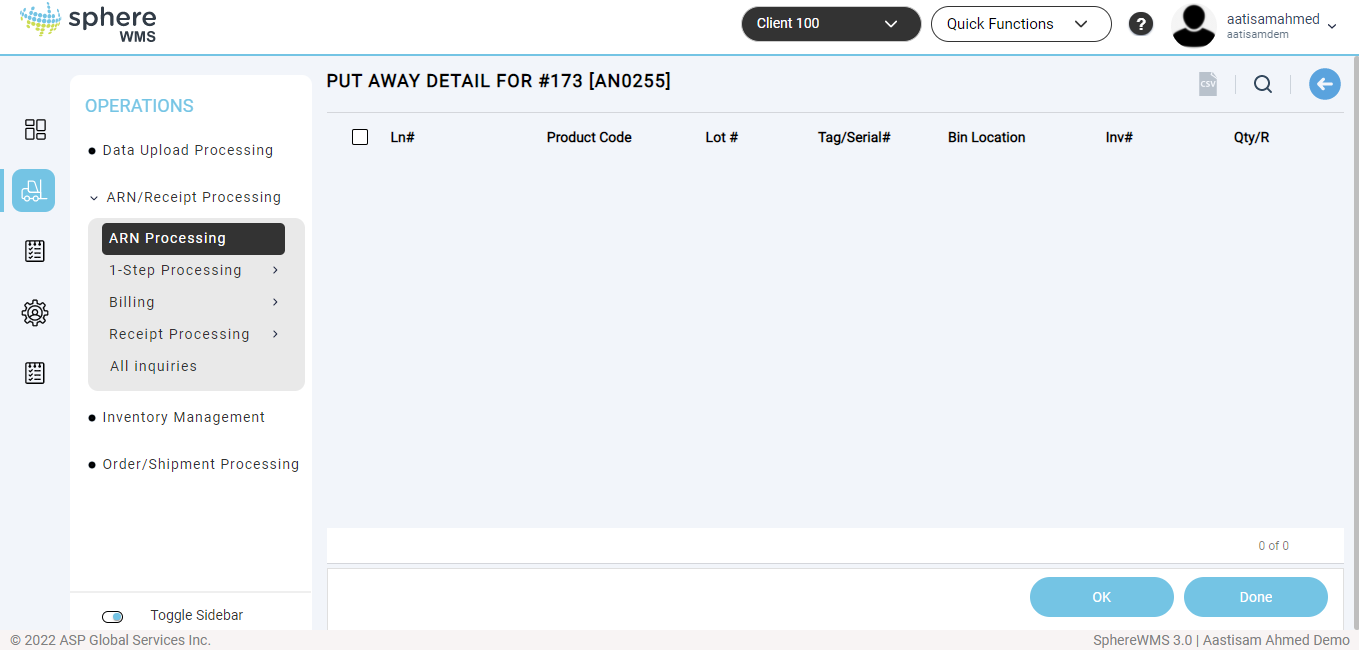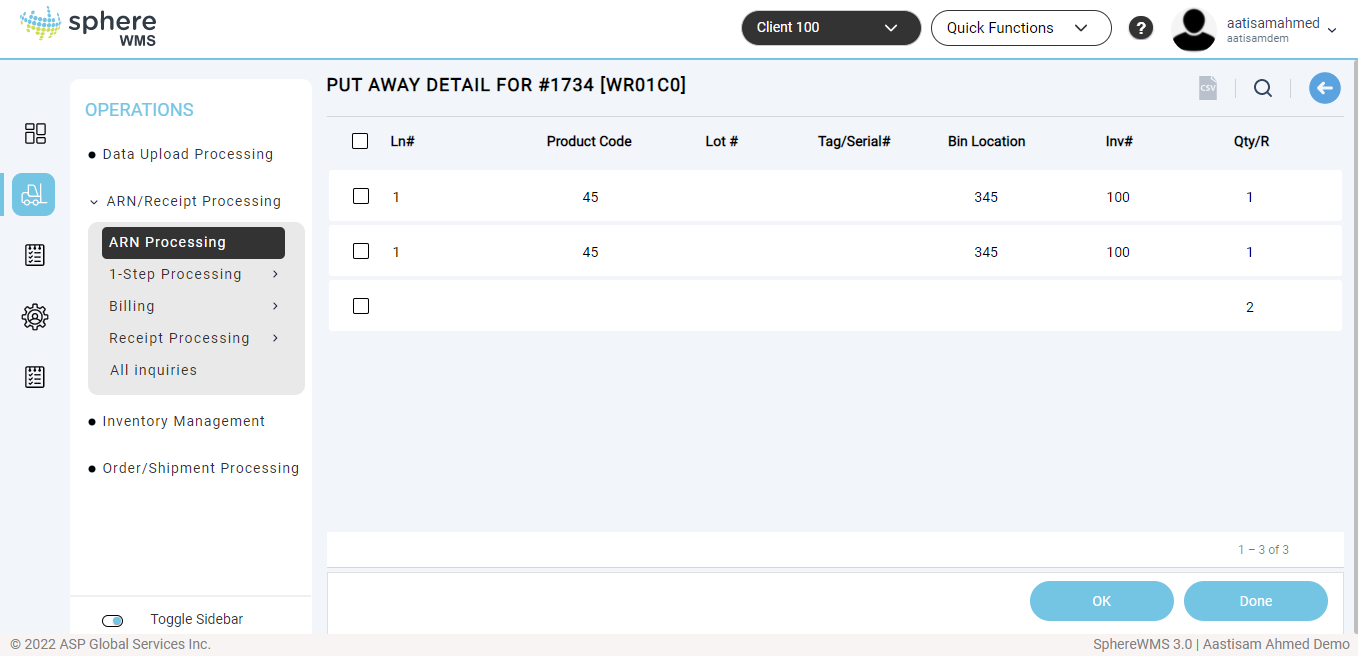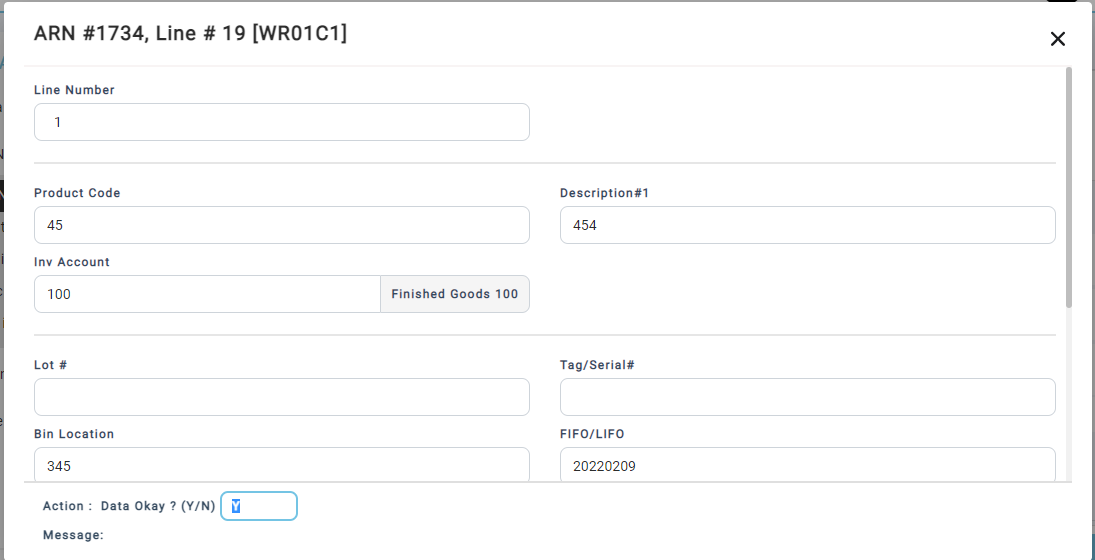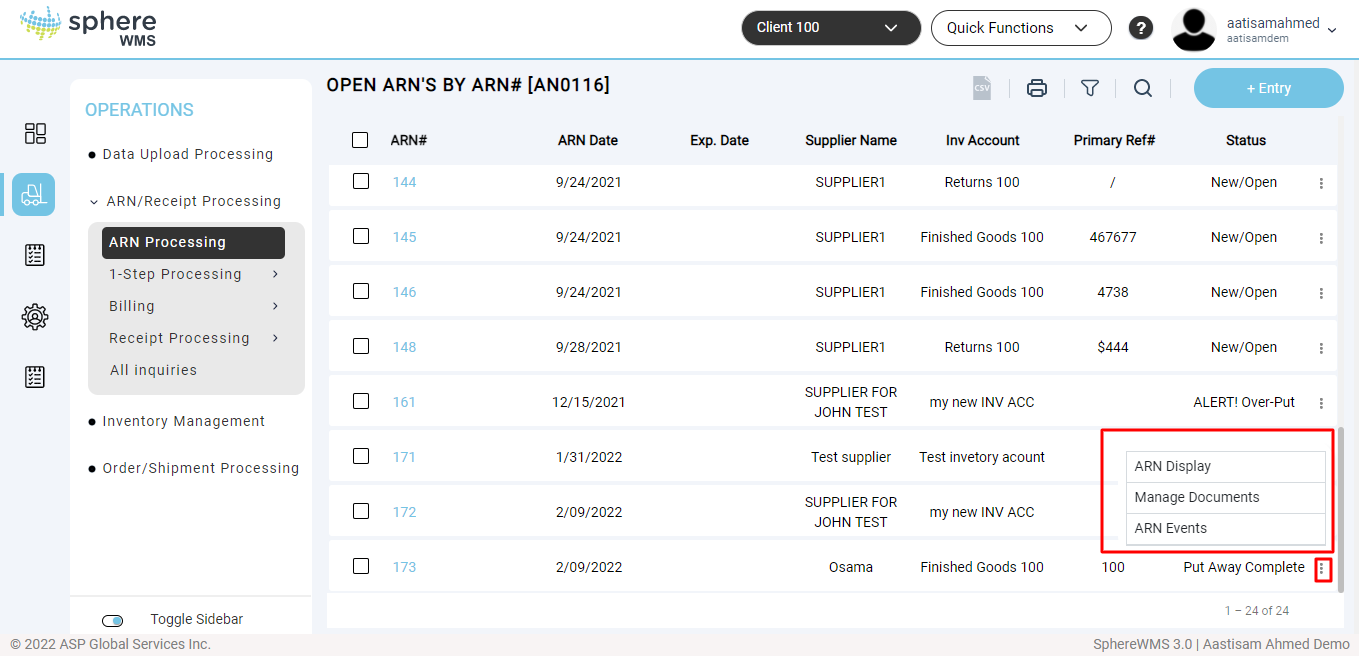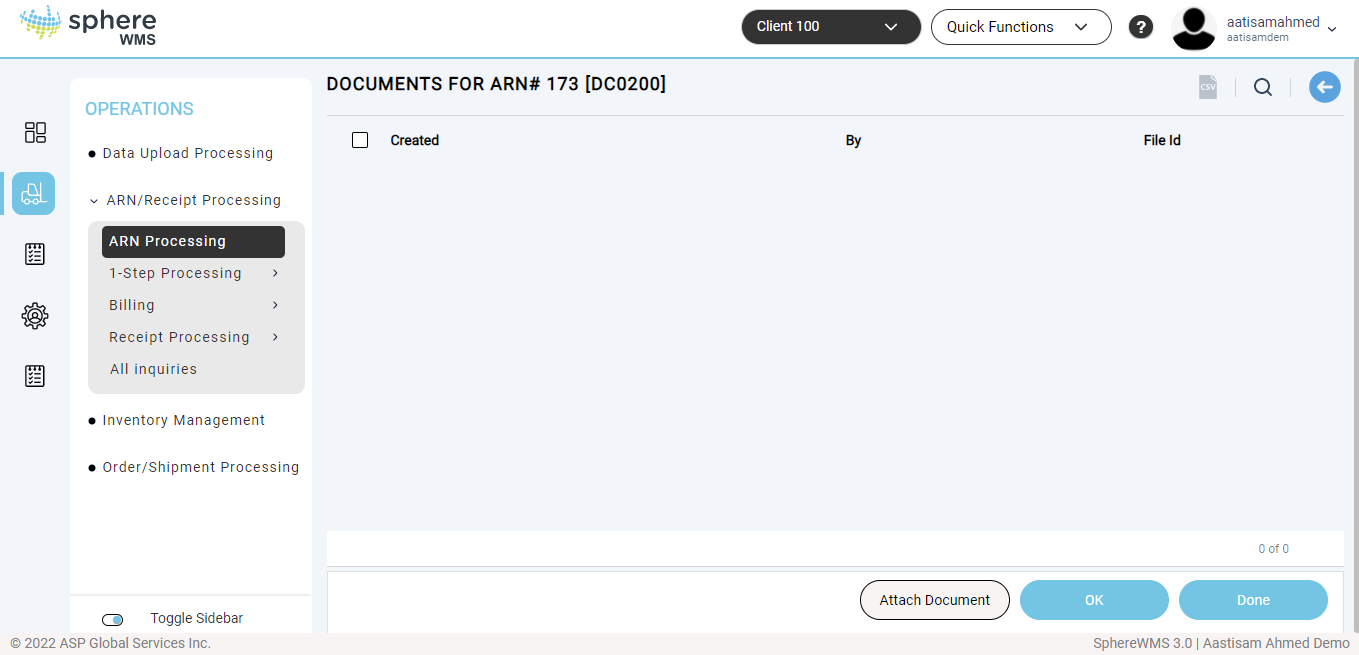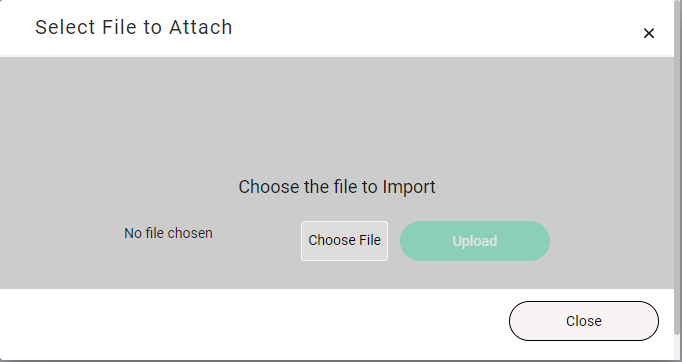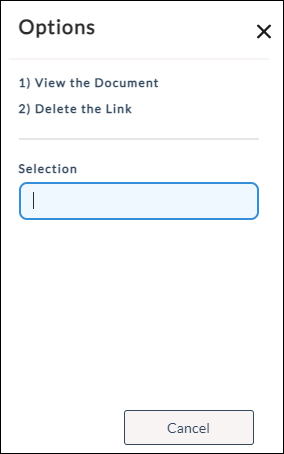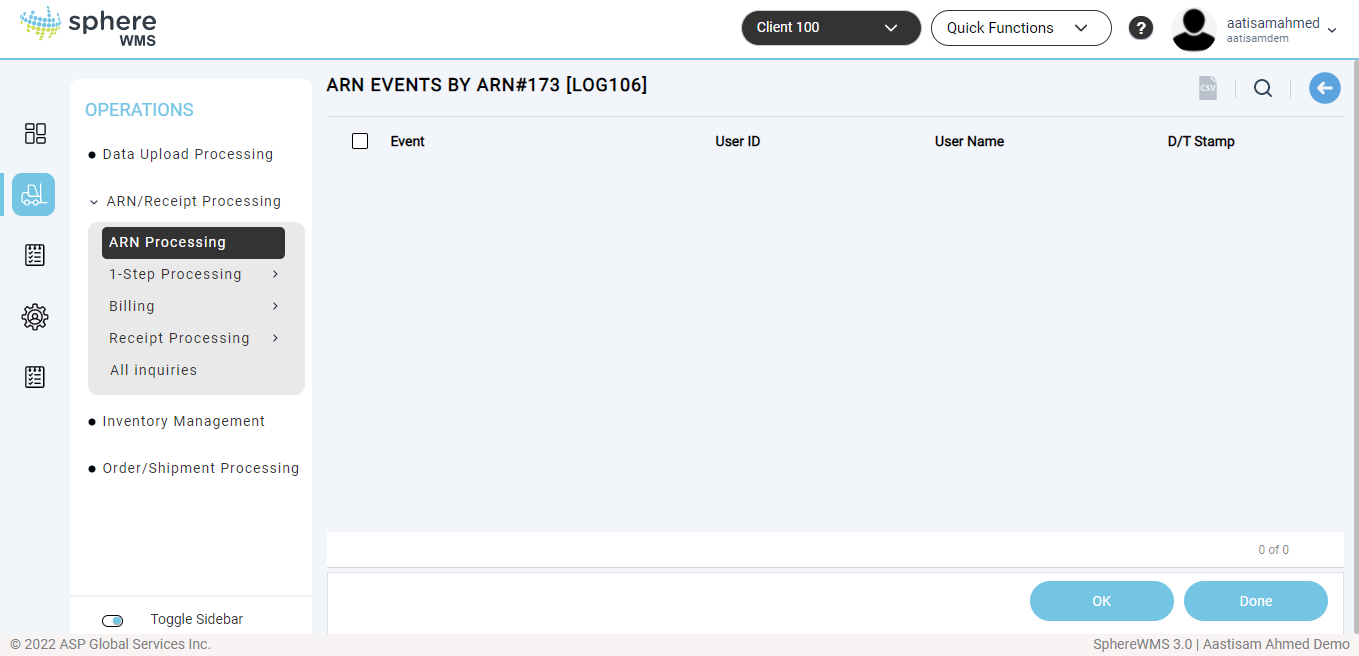1. Navigate to Operations > ARN/Receipt Processing > ARN Processing.
The Open ARN's by ARN# page will display.
2. Click the Filter icon and then navigate to Open Inquiries > by ARN Number.
The Open ARN's by ARN# page showing all the open inquiries will display.
Viewing ARN Display
3. Click the three dots icon in the row of the ARN# for which you want to view the open inquiries and click View ARN Display.
The Advance Receipt Notice Inquiry page will display. In the below screenshot 1 is the header for the selected ARN and 2 is the lines for the selected ARN.
You can further drill down to view display line item, EDI detail, and put away detail.
4. In the line items section, click the three dots icon in the row of the line item for which you want to view the receiving history and click Display Line Item.
The ARN Line Item page will display.
5. To view the EDI detail, click EDI Detail.
The EDI Detail will display.
6. To view the put away detail, click Put Away Detail.
The Put Away Detail dialog will display.
7. To view the receiver details, click the required product and click OK.
The Receiver #, Line # dialog will display.
Managing Documents
You can upload, view, and delete documents related to the ARN.
8. To manage documents of the open ARN, click Manage Documents.
The Documen ts for ARN# page will display.
9. To attach a document, click Attach Document.
The Select File to Attach dialog will display.
10. Click Choose File, select the file you want to attach from your system, and click Upload.
The file will be attached.
11. To view/delete the document, click the document and click OK.
The Options dialog will display.
12. To view the document, click View the Document.
The document will display in a new window.
13. To delete the document, click Delete the Link.
The document will be deleted.
Viewing ARN Events
You can view all the activities/events of the ARN.
14. Click the three dots icon in the row of the ARN# for which you want to view the ARN events and click ARN Events.
The ARN Events by ARN# page showing all the events of the selected ARN will display.