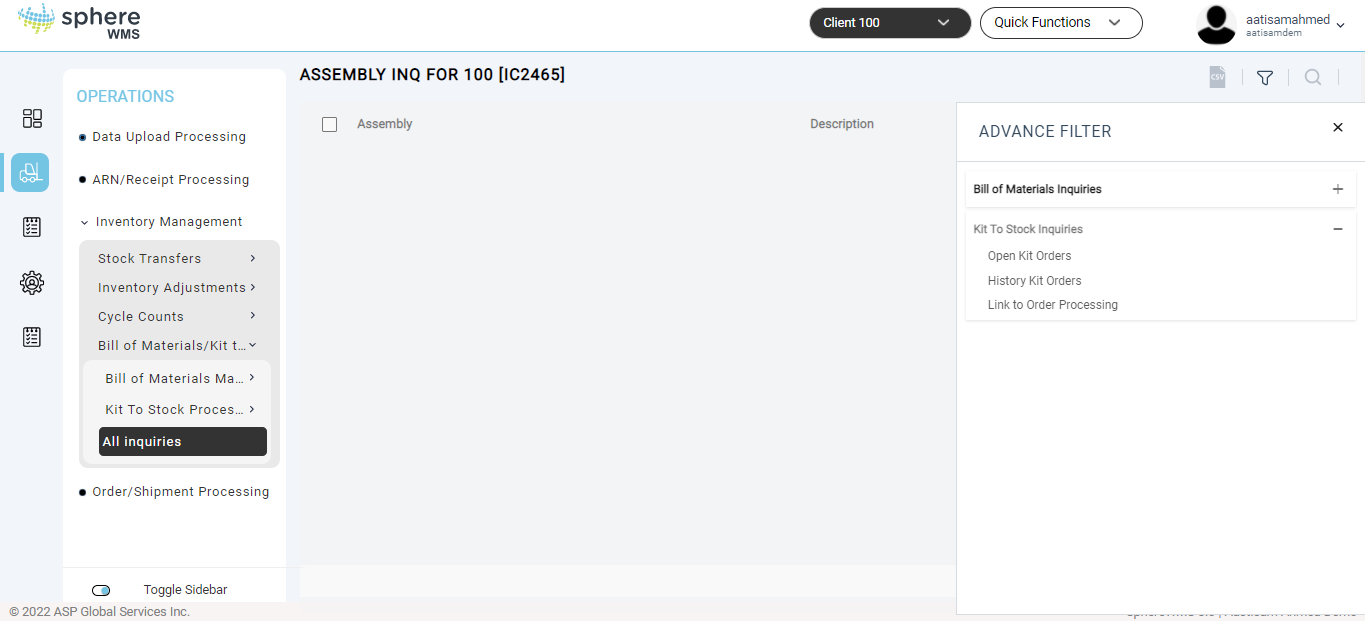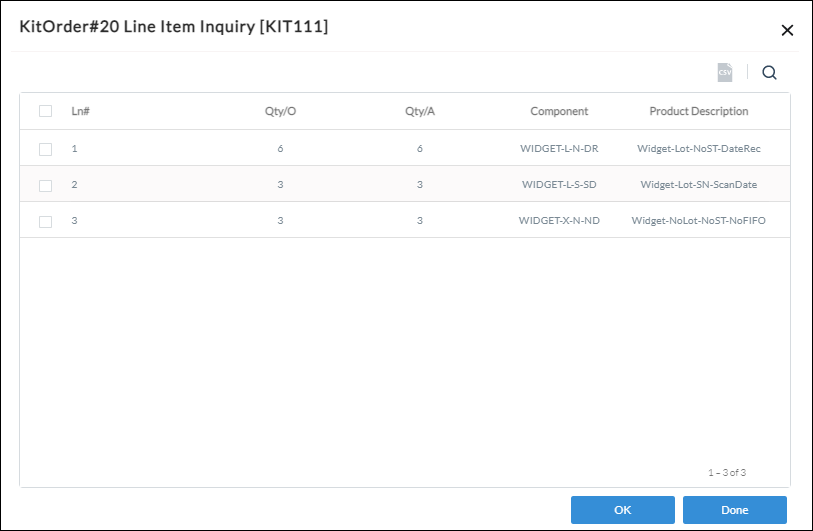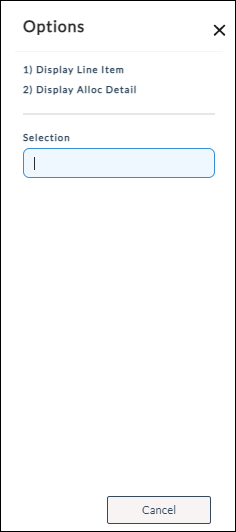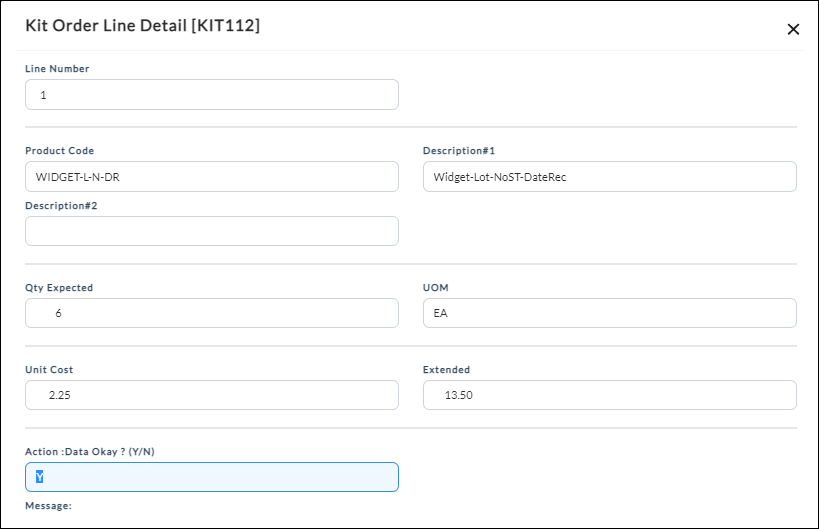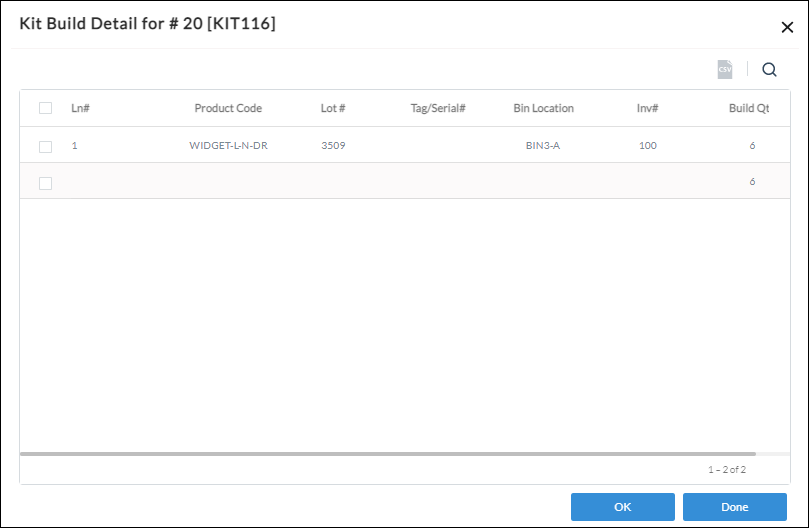To view open kit orders:
1. Navigate to Operations > Inventory Management > Bill of Materials/ Kit to Stock > Kit To Stock Inquiries > Open Kit Orders.
The Open Kit Orders page will display.
2. To view the details of the kit order, click the KitOrder# and click OK.
The Kit Order# Line Item Inquiry dialog will display.
You can drill down to view the details of the kit order line item and allocation details of the kit.
3. Click the component for which you want to view the line items and allocation details.
The Options dialog will display.
Viewing Line Item Details
4. To view the line item details, click Display Line Item.
The Kit Order Line Detail dialog will display.
Viewing Allocation Details
5. To view the line details for an open kit order, click Display Alloc Detail.
The Kit Build Details dialog will display.