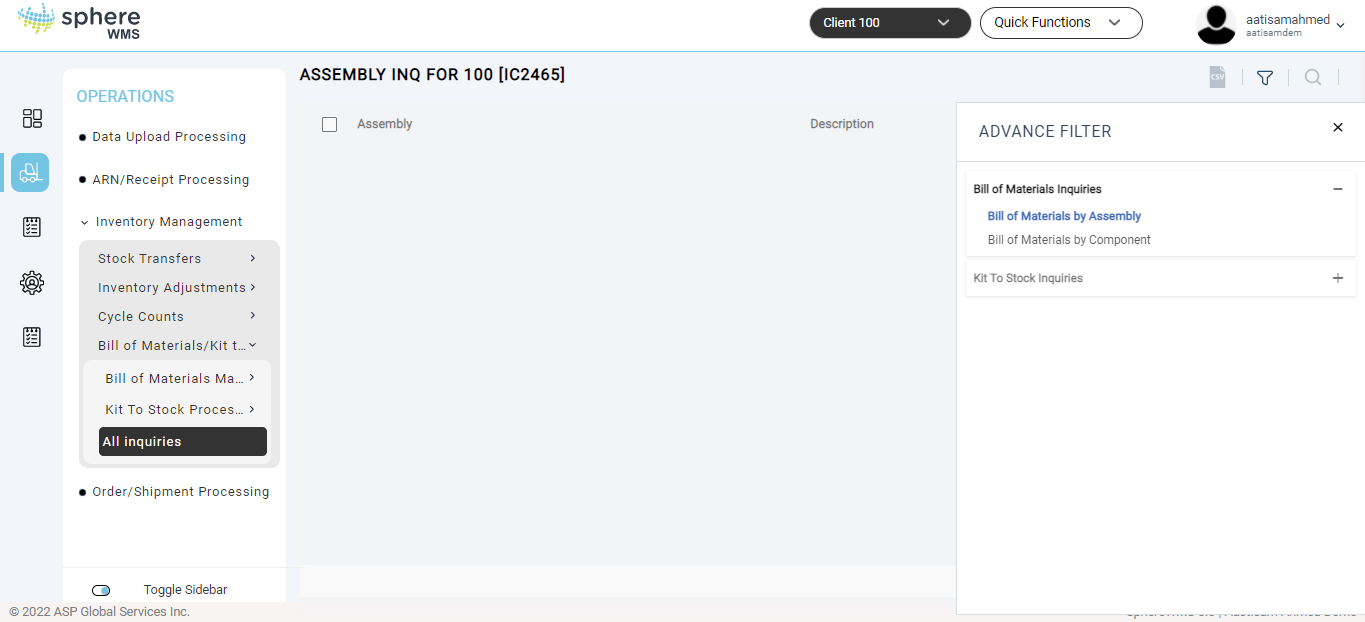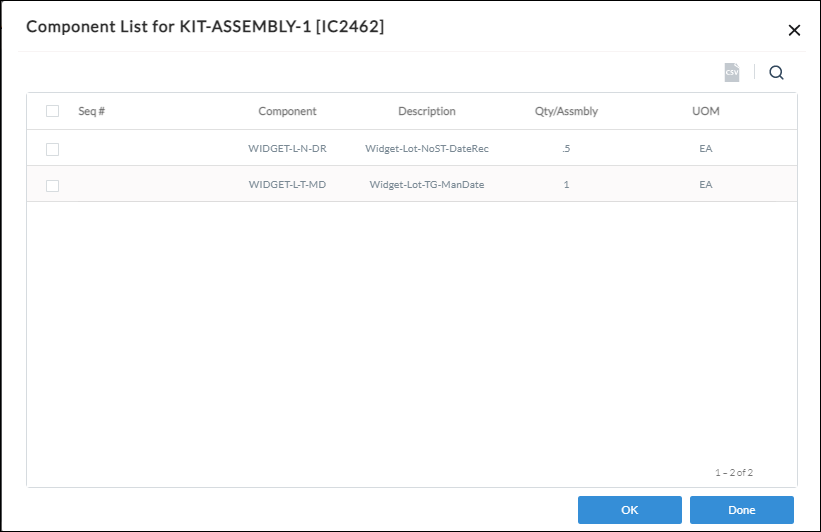The Bill of Materials Inquiry section allows you to view assembly and component details based on:
by Assembly
by Component
In both these options, you can drill down to view assembly inquiries and component lists. In this article, viewing BOM inquiries by Assembly is explained in detail. You can follow the same steps to view inquiries by Component.
To view the bill of materials inquiries:
1. Navigate to Operations > Inventory Management > Bill of Materials/ Kit to Stock > Bill Of Materials Inquiries > Bill Of Materials by Assembly.
The Assembly Inq page will display.
2. To view the assembly inquiries, click the Assembly and click OK.
The Component List dialog showing the component list for the selected assembly will display.