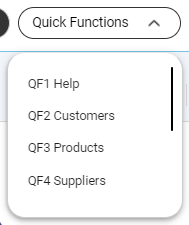There are several shortcut key combinations that you can use to access different modules of SphereWMS. You can either click the shortcut key combination in the Quick Functions menu or press the combination on your keyboard. The Quick Functions menu will change depending on where you are within the application. To use quick functions:
1. Hover over Quick Functions in the top right corner.
The Quick Functions dialog will display.
2. Click the required shortcut combination.
The corresponding module will display.