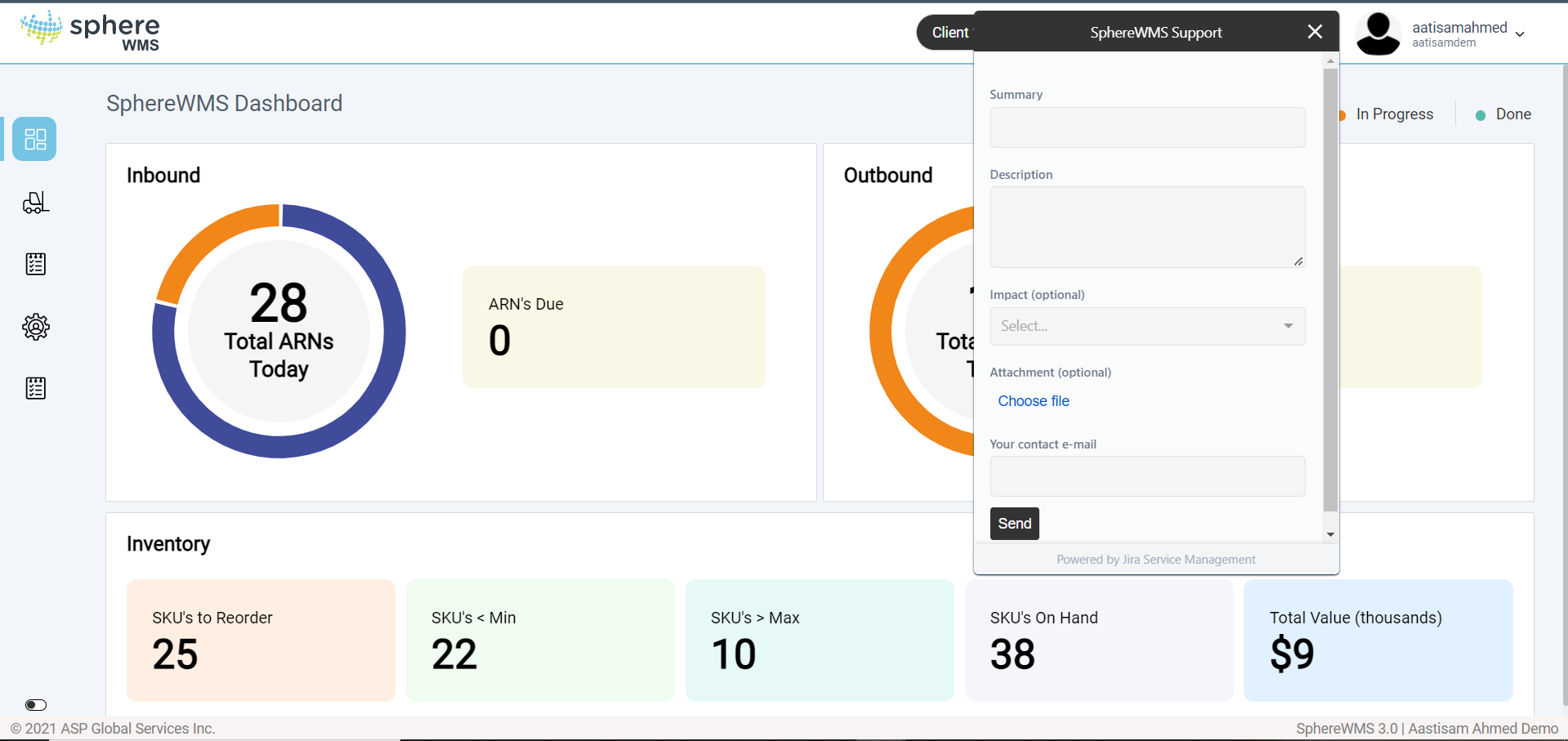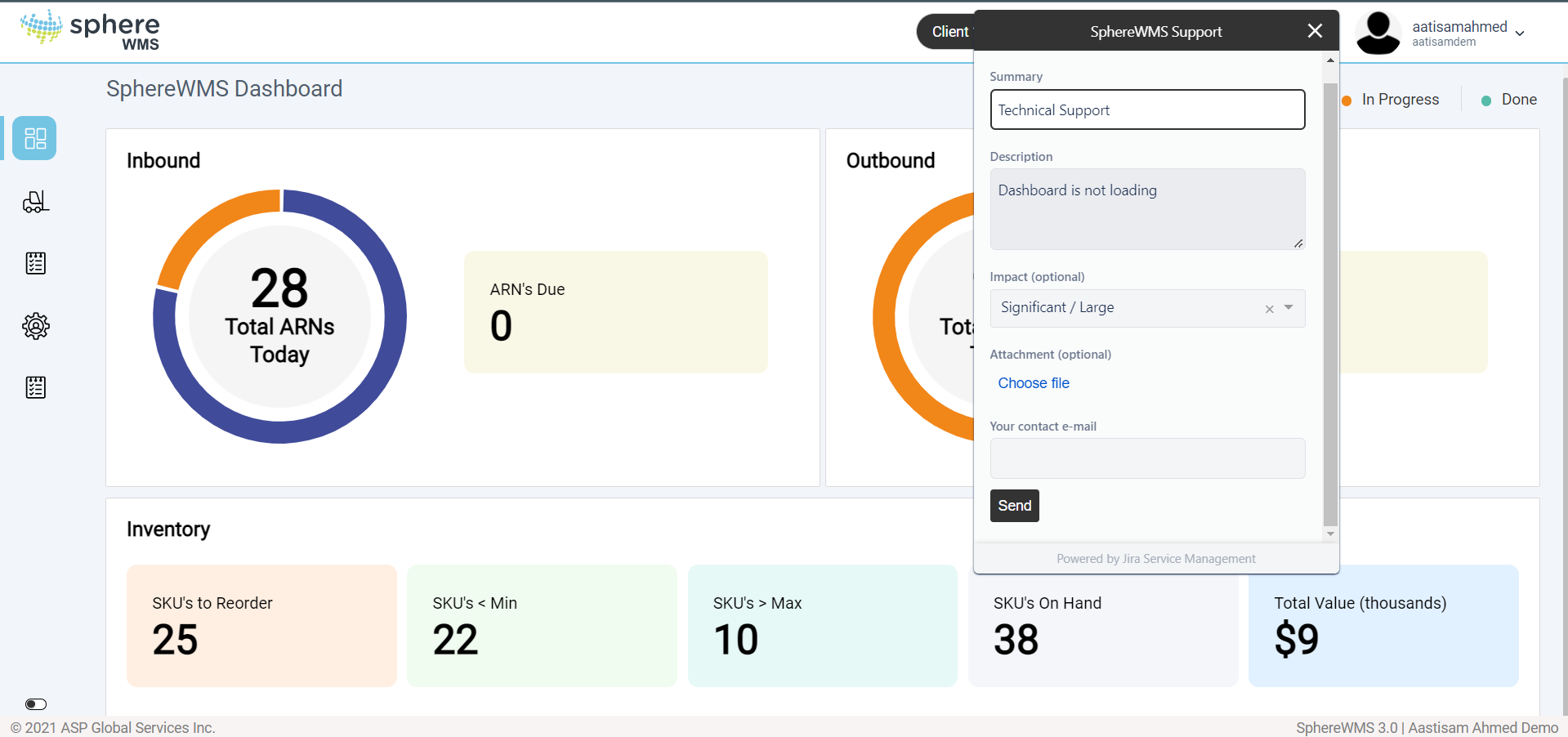If you face any issues regarding SphereWMS, you can submit a ticket to the SphereWMS support centre. You can submit tickets under different categories including Inquiry/Training, User Assist, Operational Impairment, and Operations Stopped. To submit a ticket:
1. Click the Question Mark Icon on the top menu.
The SphereWMS support dialog will display.
2. Enter your issue/query and click the lookup icon.
3. Click Get Technical Support.
4. Enter the summary and description of the issue for which you need help in the Summary and Description fields respectively.
5. (Optional) Select the level of impact of the issue on the working of the application from the Impact dropdown list.
6. To attach a file about the issue, click Choose file, select the required file and click Open.
7. Enter your email address in the Your contact e-mail field.
8. Click Send.
Your ticket will be submitted.