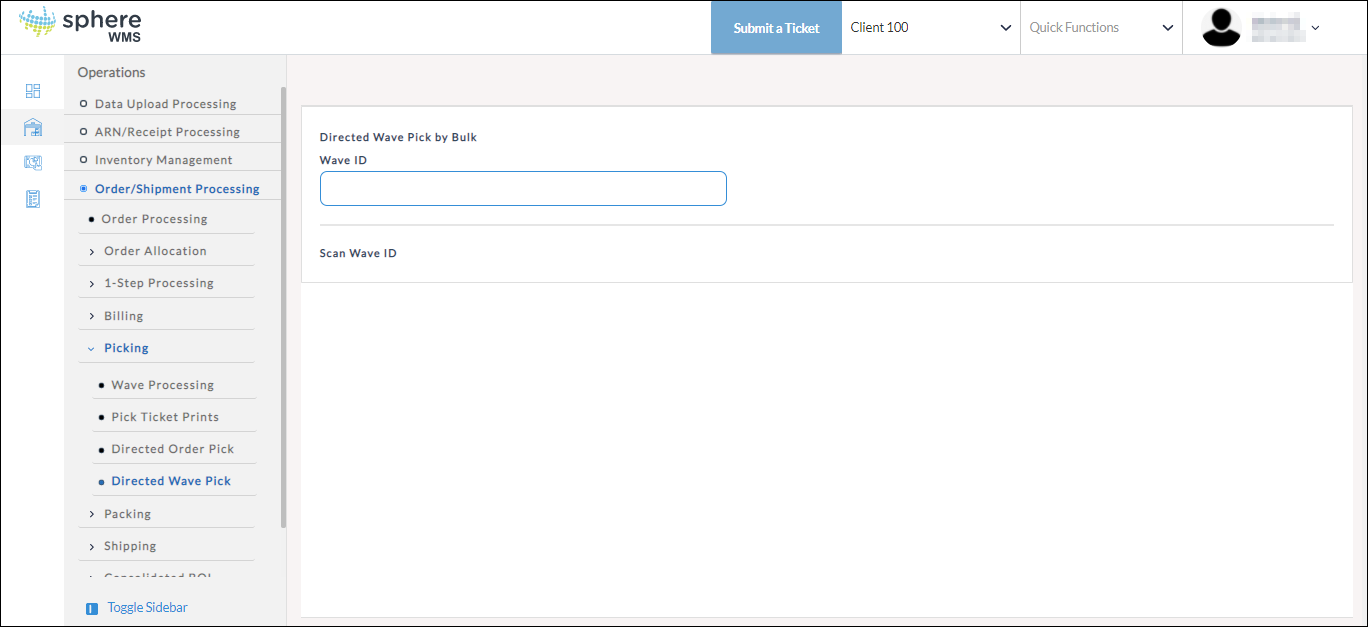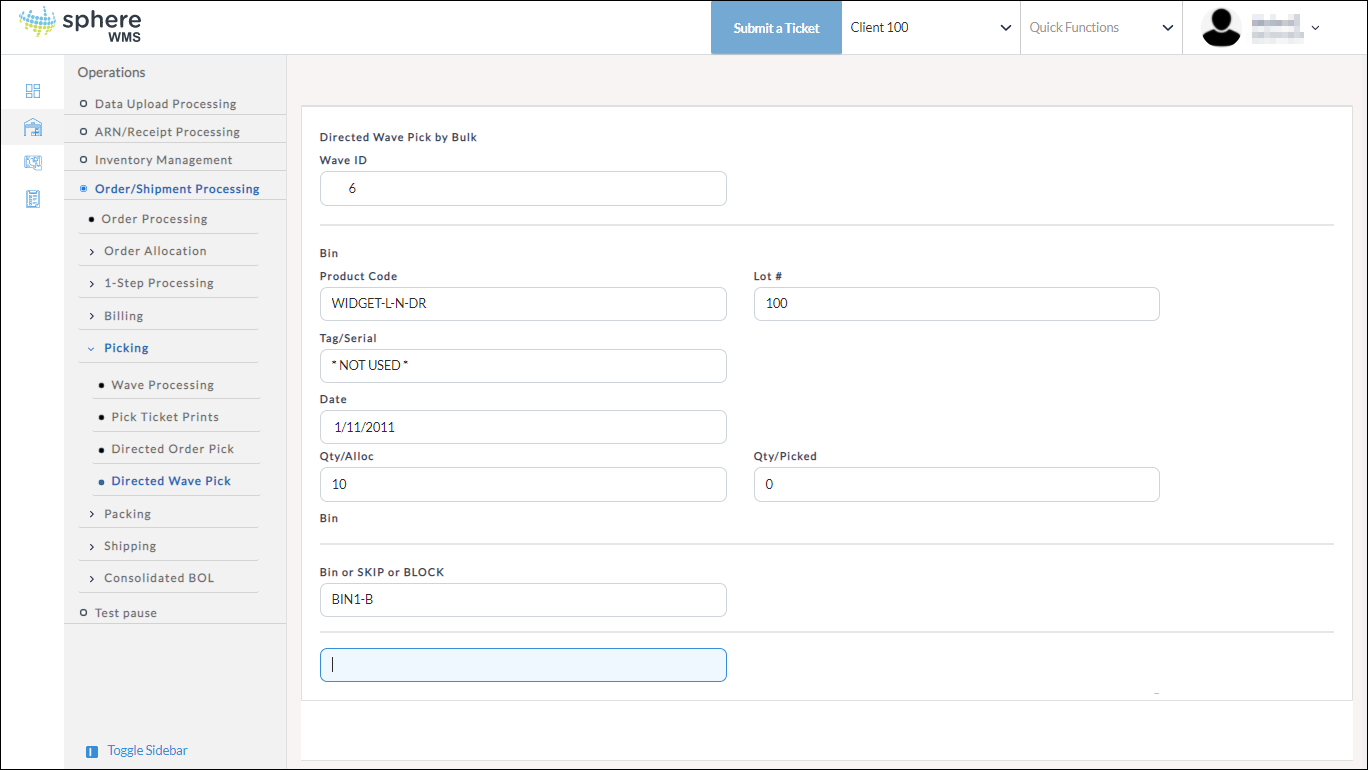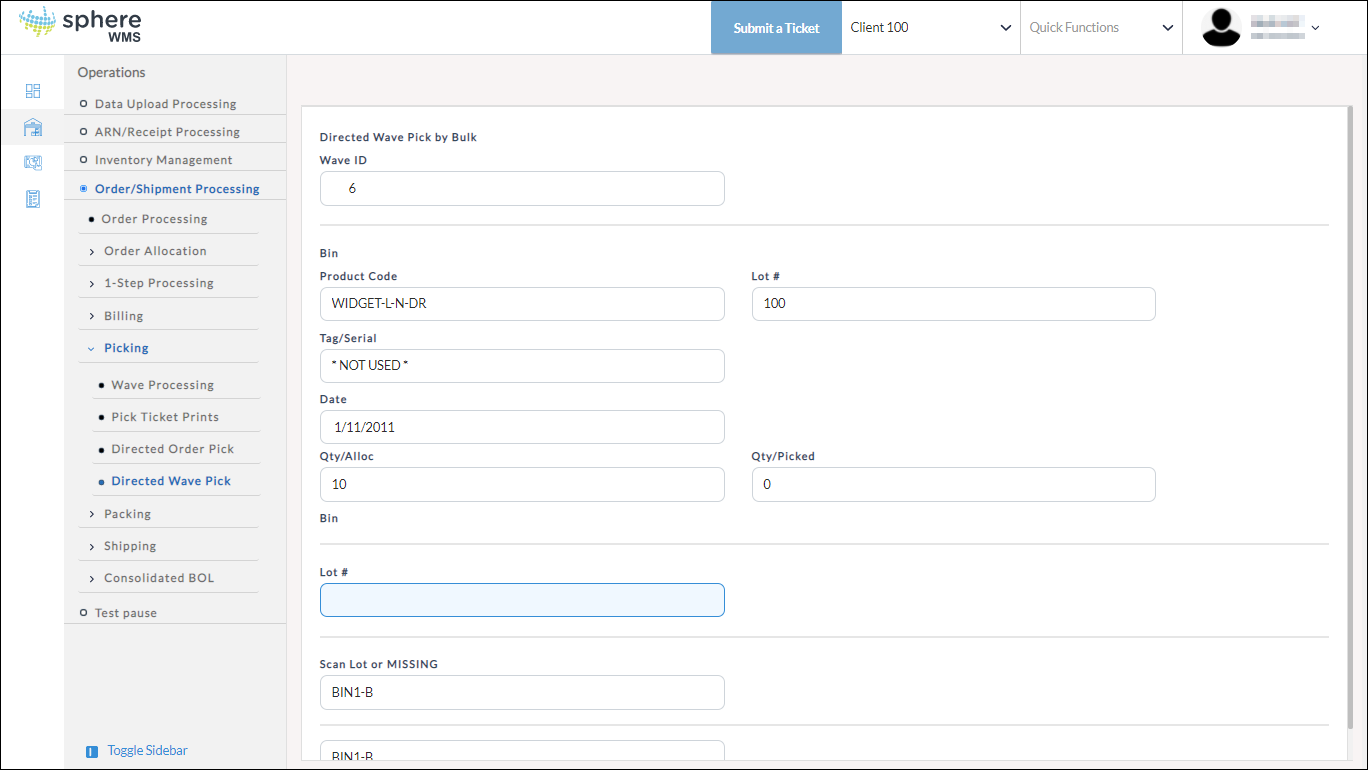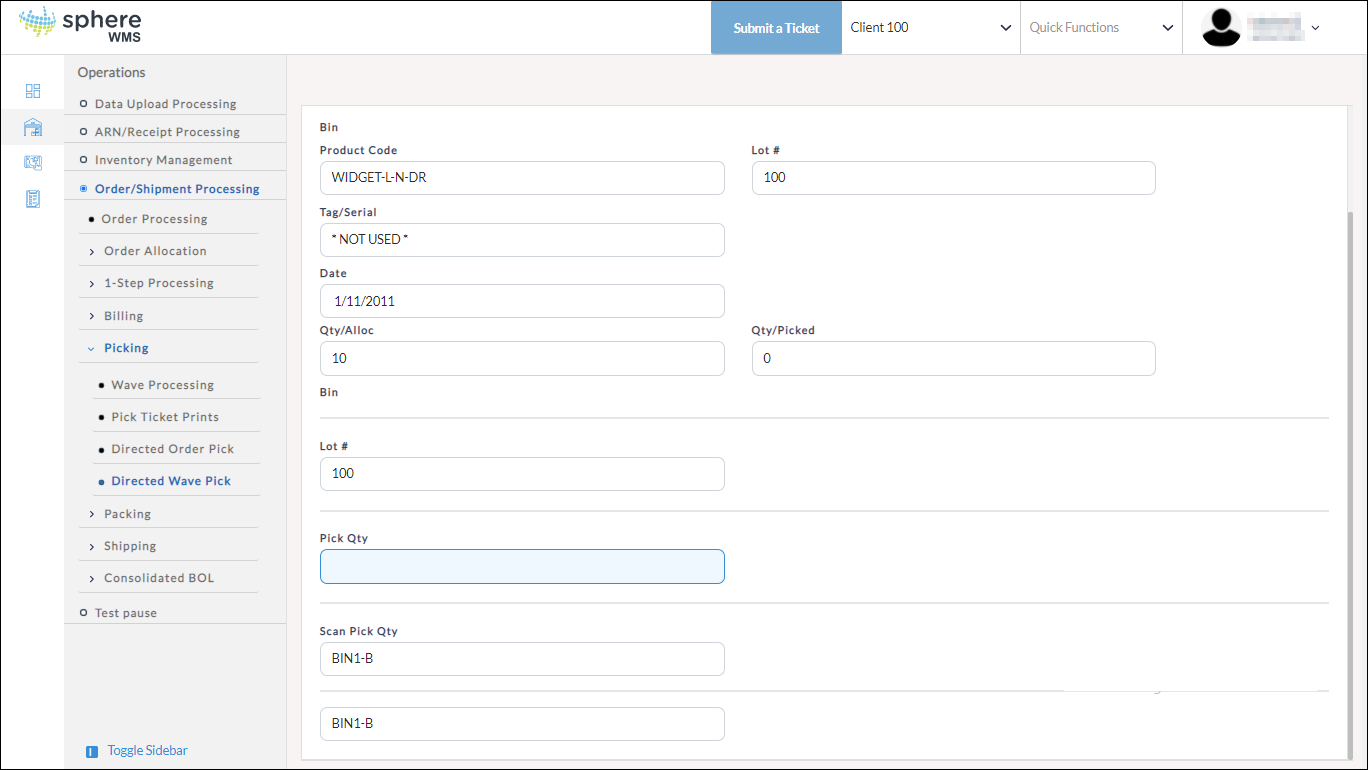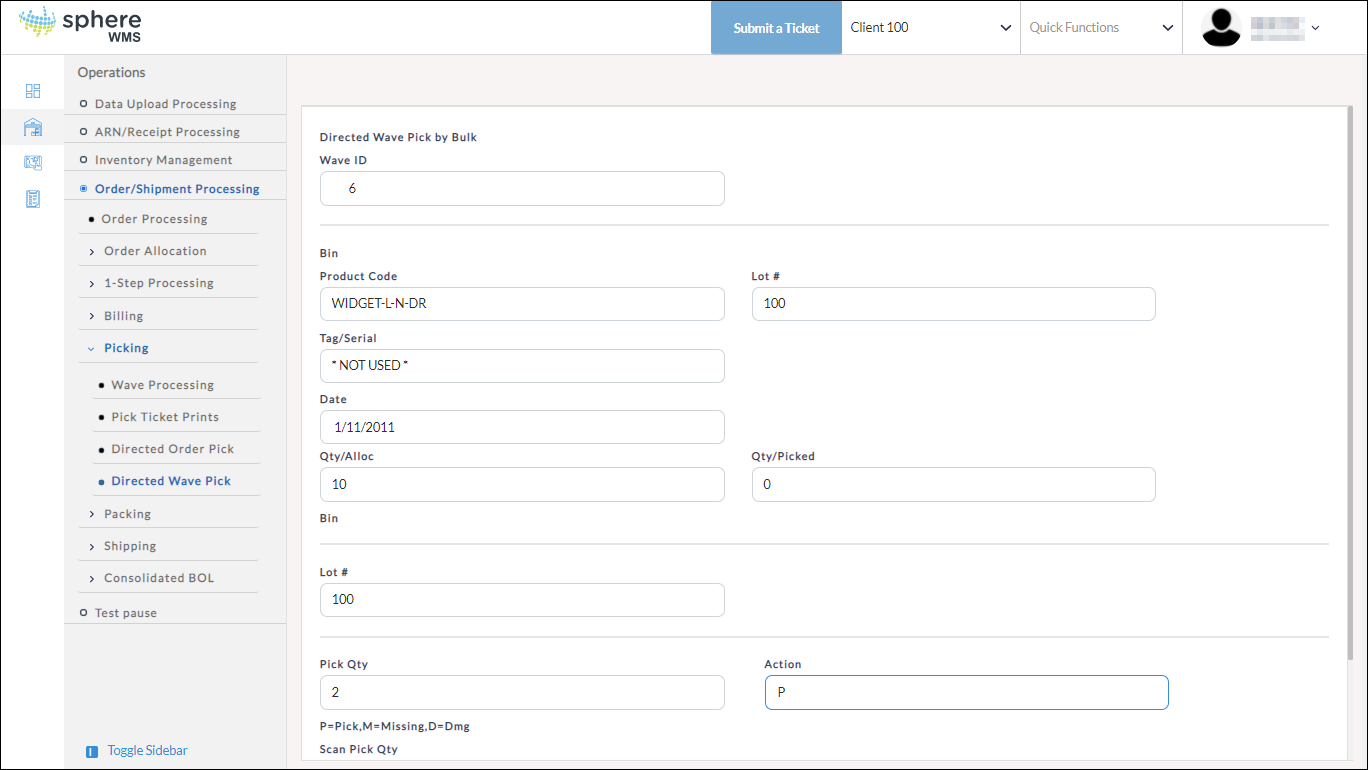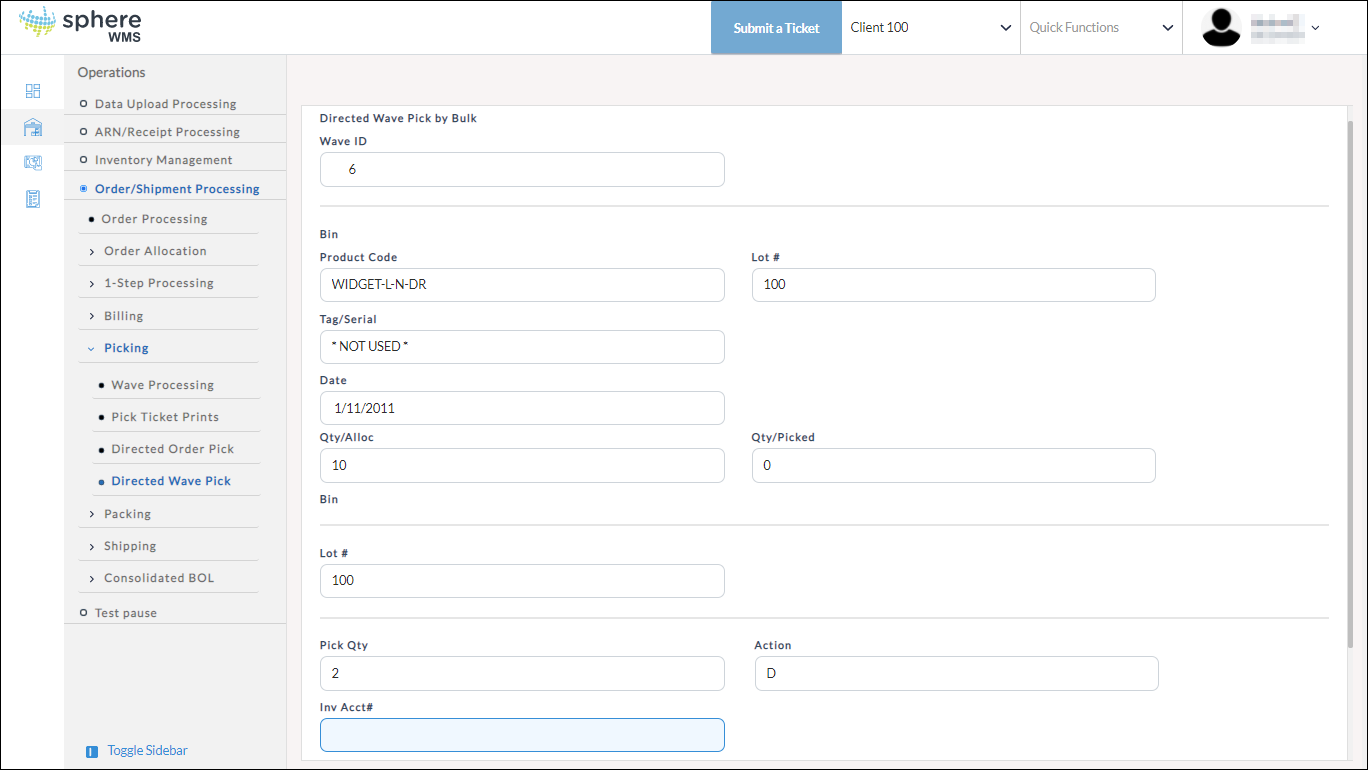The Directed Wave Pick option allows you to bulk pick directed waves, mark stock as missing or damaged.
To pick a directed wave:
1.Navigate to Operations > Order/Shipment Processing > Picking > Directed Wave Pick.
The Directed Wave Pick by Bulk page will display.
2. Enter the Wave ID and press Enter.
3. Enter the bin location for the wave pick in the Bin field.
4. Enter Lot #.
5. Enter the quantity of product to be picked in the Pick Qty field.
6. To pick the stock, enter P in the Action field.
The specified stock will be picked.
7. To mark the stock as missing, enter M in the Action field.
The stock will be updated as missing.
8. To mark the stock as damaged, enter D in the Action field.
9. Enter the inventory account in which the stock is damaged in the Inv Acct# field.
The stock will be updated as damaged.
10. Repeat the process until all lines have been picked and a “Pick Complete” message appears.