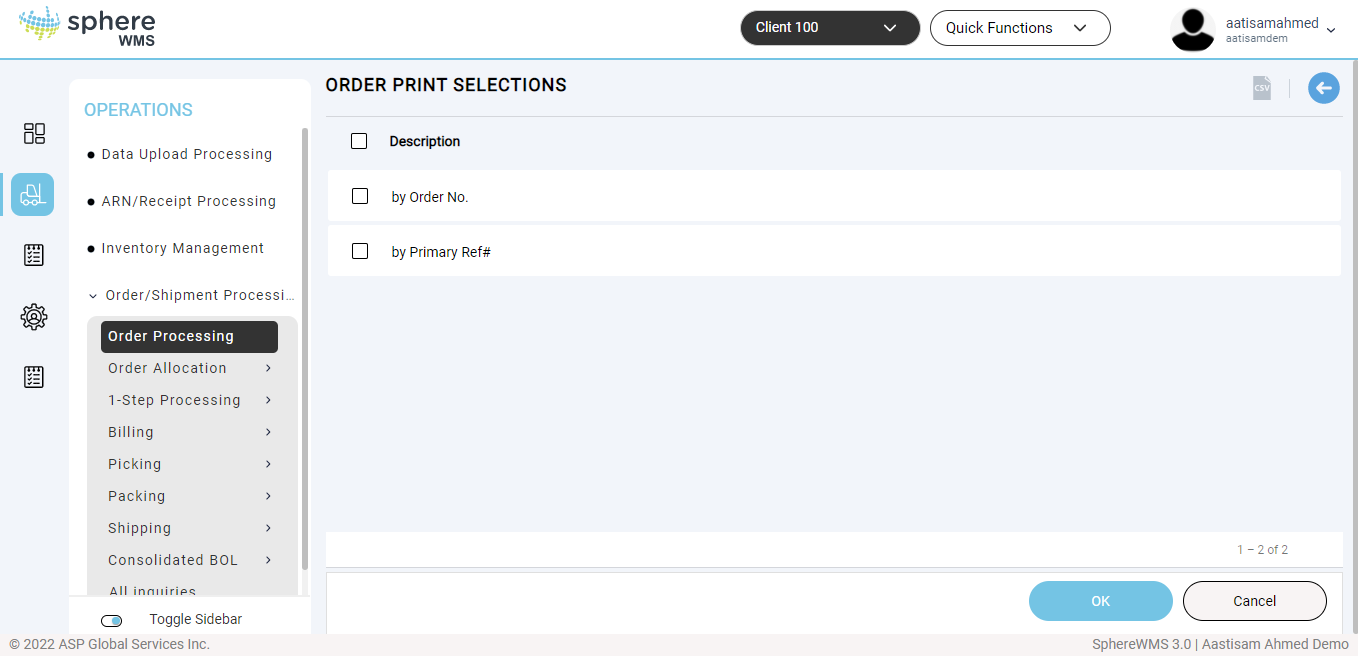To print order documents, navigate to Operations > Order/Shipment Processing > Order Processing and click the print icon on the top right. The system prompts the user to select or enter the beginning and ending Order#'s to print.
Select a Printer and indicate "Regular", not "Compressed". The Order Acknowledgment document(s) will print to the selected printer.