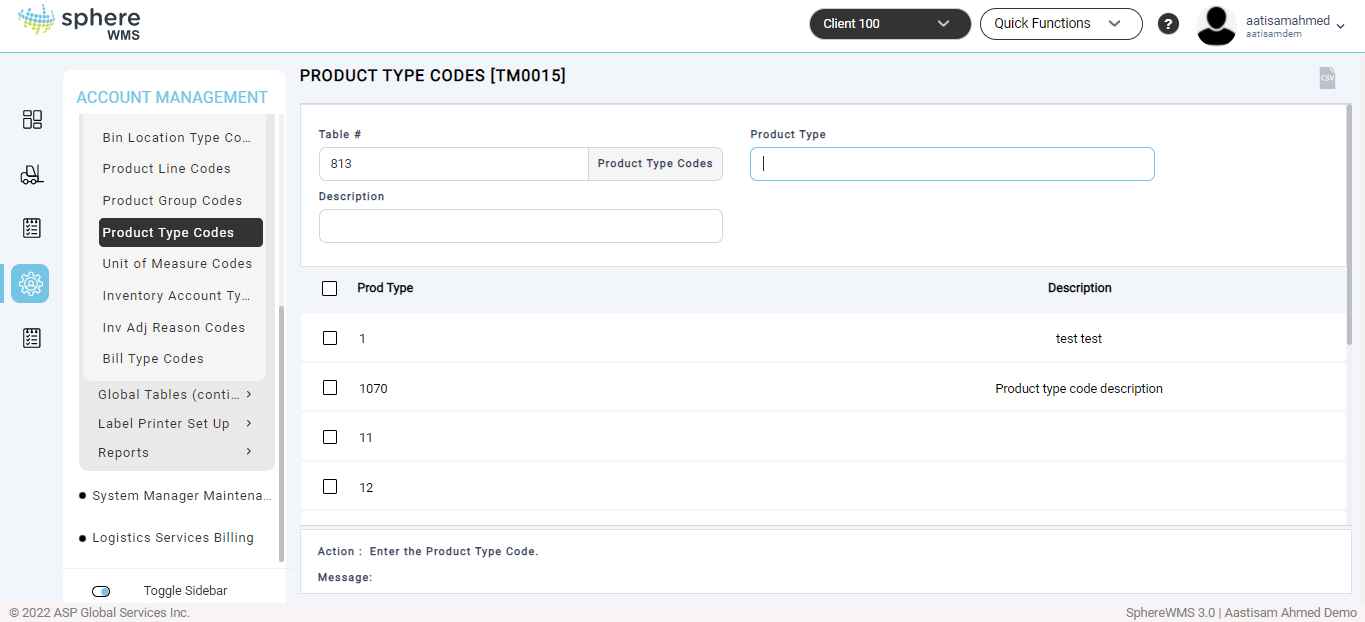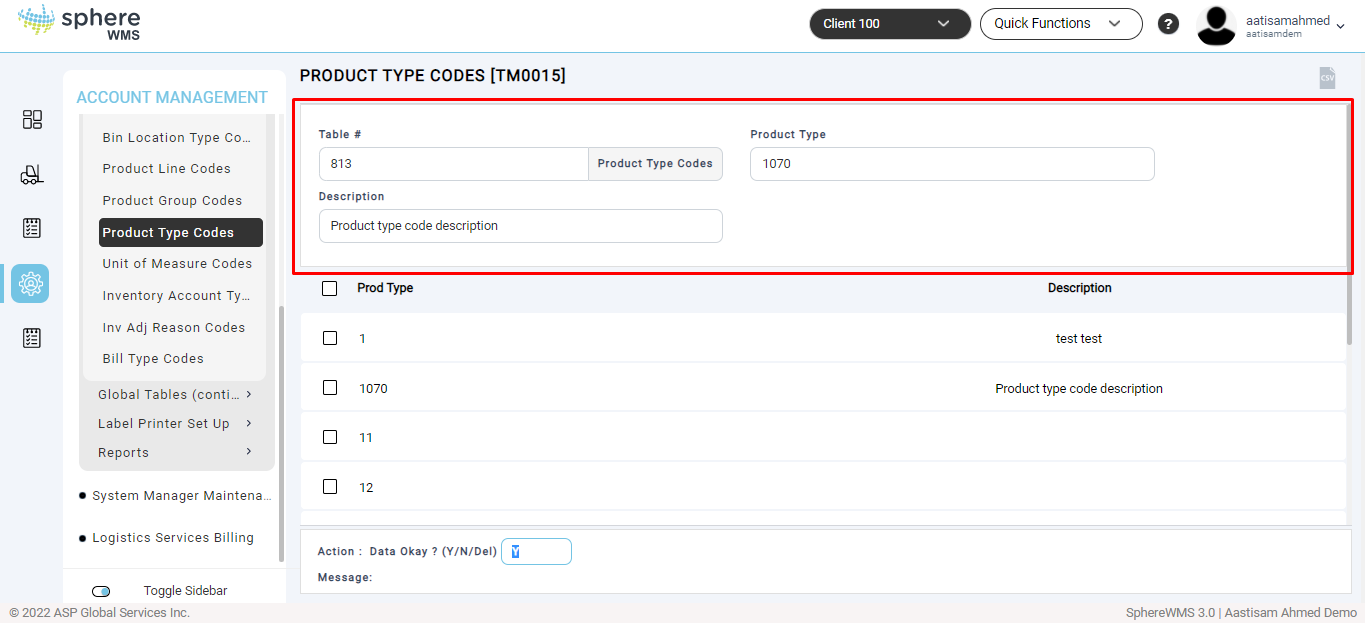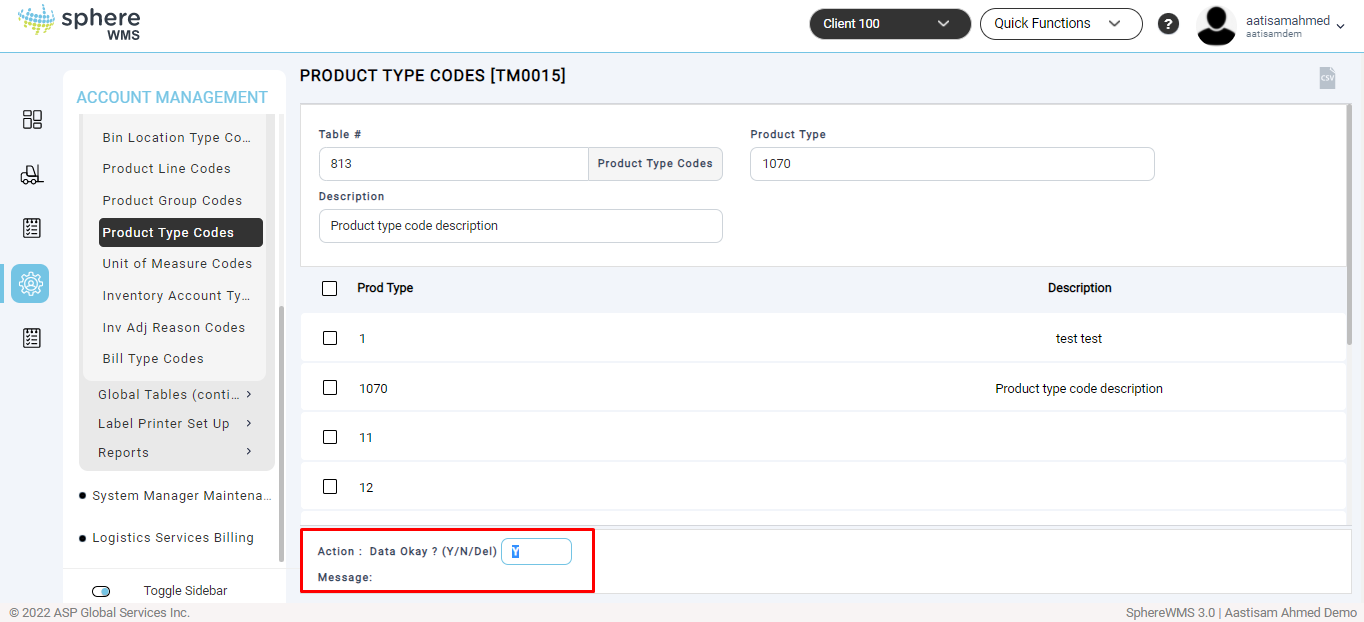The Product Type Codes section allows you to add, edit, and delete product group codes. To manage product type codes:
1. Navigate to Account Management > Table Maintenance > Global Tables > Product Type Codes.
The Product Type Codes page will display.
2. To add a new product type code, enter the Product Type and Description in the respective fields.
3. Enter Y in the Action field and press Enter.
The product type code will be added.
4. To edit an existing product type code, enter the Product Type and press Enter.
Details of the selected product type code will display.
5. Edit the values of the required fields, enter Y in the Action field, and press Enter.
The product type code will be updated.
6. To delete a product type code, enter the Product Type and press Enter.
Details of the selected product type code will display.
7. Enter Del in the Action field and press Enter.
The product type code will be deleted.