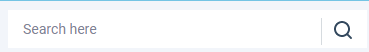An Arrow Button or a Lookup Icon can be seen next to some data entry fields.
An Arrow Button or Lookup Icon next to a field indicates that a look-up list of valid data entry choices is available for selection. The user has the option of clicking the button to view and select from the list. When using the list to populate a field, double-click the selected item or highlight the item and click OK. Use of the Arrow Button is optional; the user may also simply enter the data manually without triggering the look-up if the list of valid codes is known.
Tips & Tricks: Look-up Arrow Button Shortcut
Instead of clicking the Arrow Button with a mouse, a user may use the keyboard to type a forward slash (/) and press Enter to trigger the lookup instead.