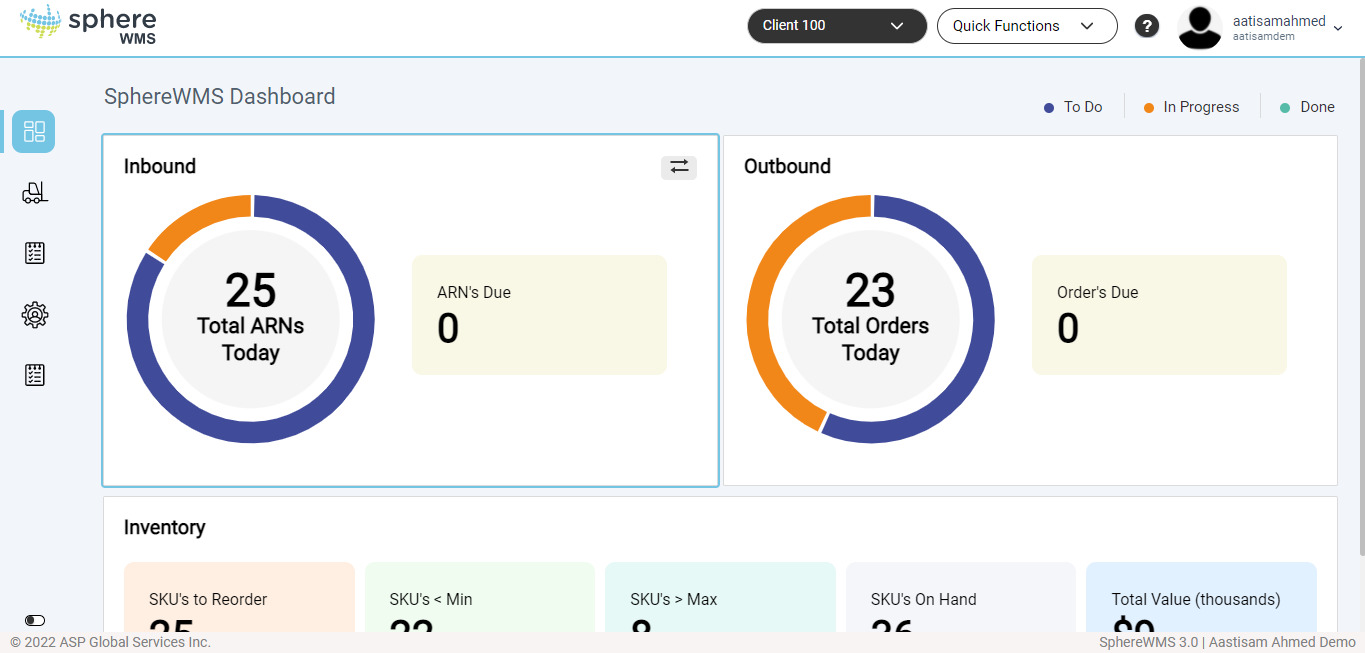The Dashboard provides an overview of Inbound, Inventory, and Outbound.
To access the dashboard:
1. Click Dashboard in the Main Menu.
The Dashboard will display.
The details of the sections of the Dashboard:
Inbound - displays the number of ARNs Due, Total ARNs Today, Ready to Receive, Receiving, and Received Today.
Inventory - displays the number of SKUs to Reorder, SKUs<Min, SKUs>Max, SKUs on Hand, and Total Value(thousands).
Outbound - displays the number of Orders Due, Total Orders Today, Ready to Allocate, Picking, and Shipped Today.
To view the details of each section, click the tile.