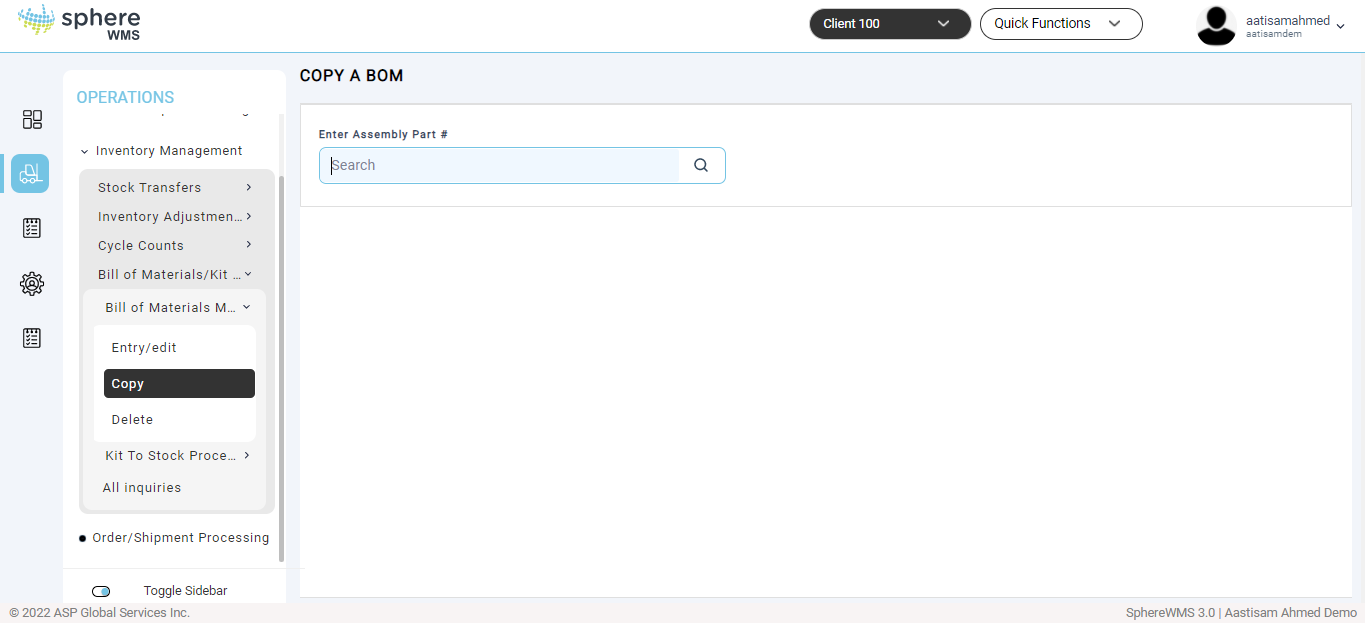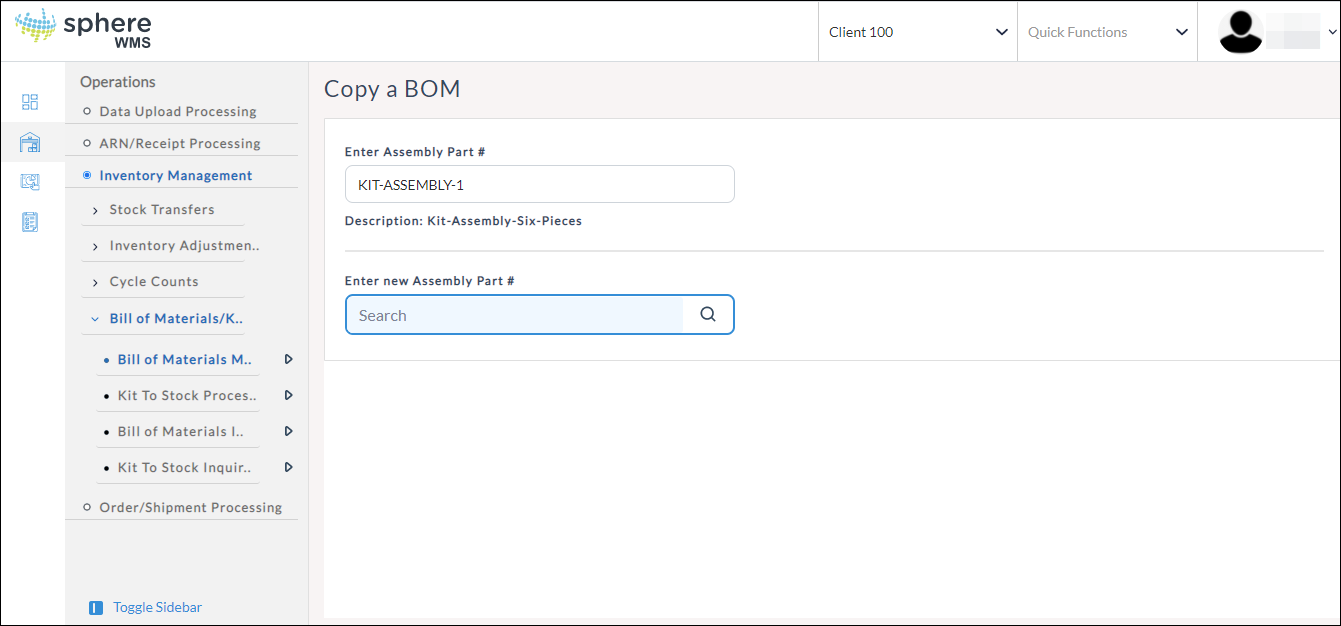You can copy a bill of materials using this option. To copy a bill of materials:
1. Navigate to Operations > Inventory Management > Bill of Materials/ Kit to Stock > Bill of Materials Maintenance > Copy.
The Copy a BOM page will display.
2. Enter the Assembly Part# which you want to copy or select the assembly part number from the lookup table.
3. Enter the new Assembly Part# to which you want to copy or select the assembly part number from the lookup table.
Users can then modify the new BOM.