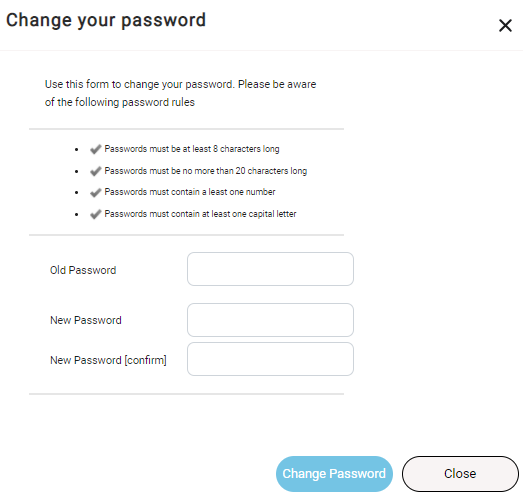Changing passwords from time to time is a good practice from a security point of view. To change your password:
1. Click your profile picture at the top-right and then click Change Password.
The Change Password dialog will display.
2. Enter your old and new passwords in the respective fields and click Change Password.
Ensure that your password meets the criteria displayed on the Change your password dialog.
Your password will be changed.