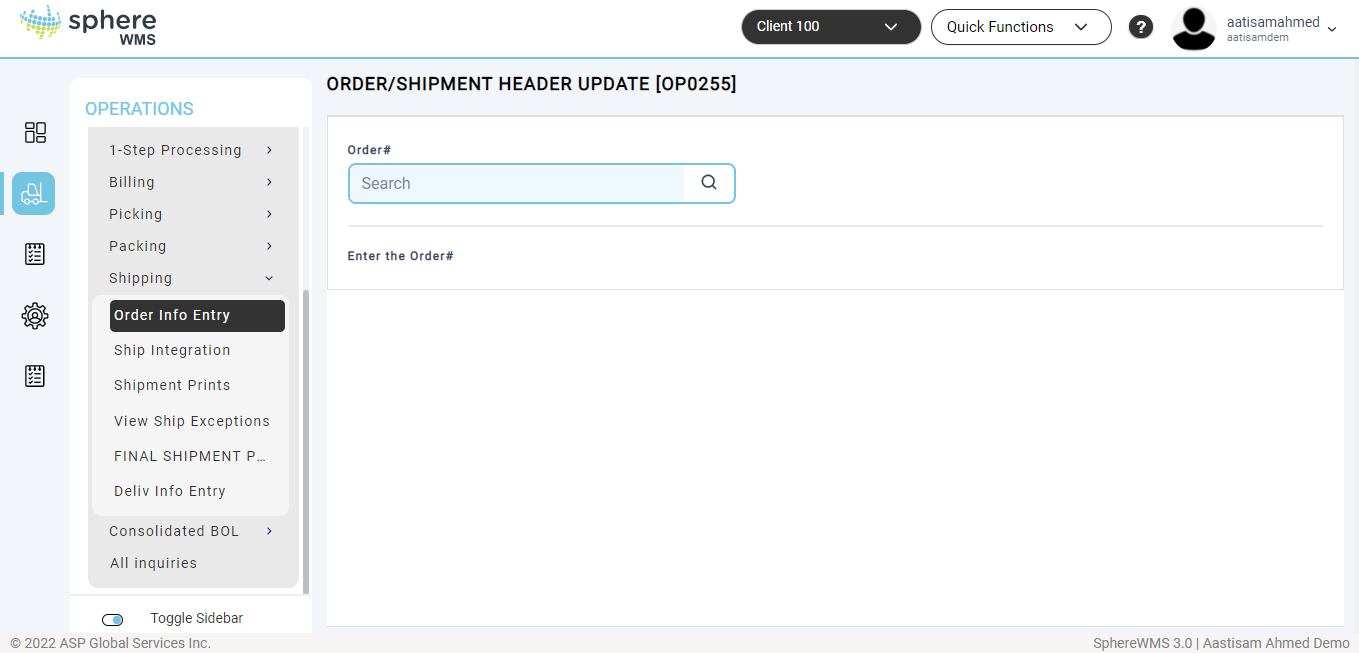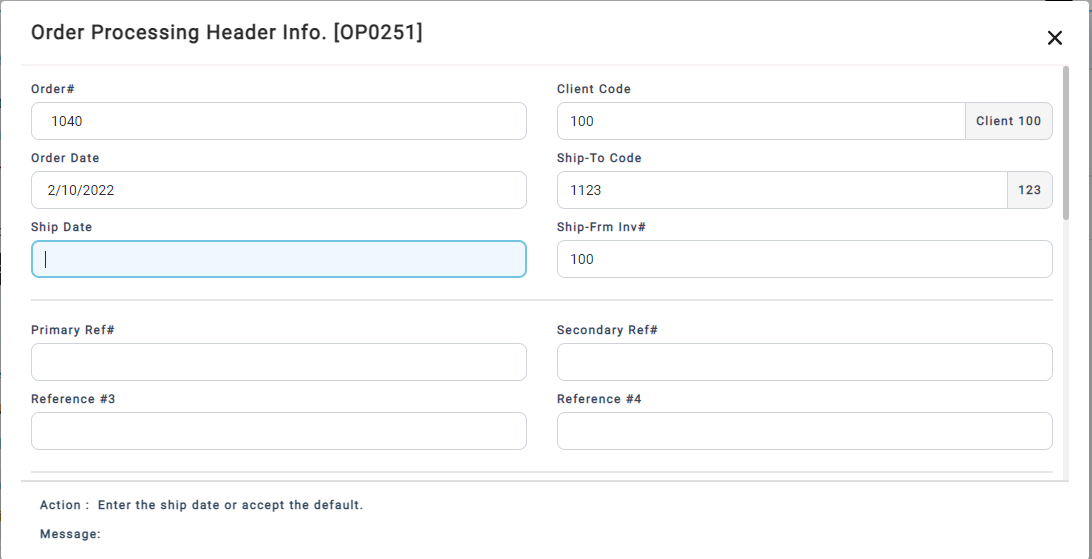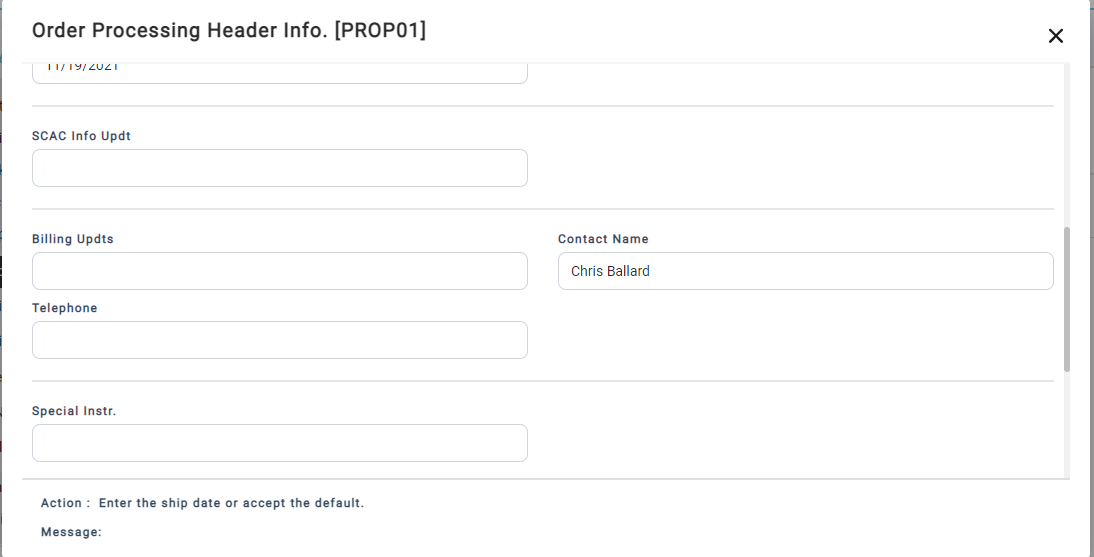The Order Info Entry option allows you to add shipping information to a selected order. To add shipping info:
1.Navigate to Operations > Order/Shipment Processing > Shipping > Order Info Entry.
The Order/Shipment header Update page will display.
2. Enter the order number in the Order# field and press Enter.
The Order Processing Header Info dialog will display.
3. Enter the shipment date in the Ship Date field. If not entered, the system assumes the default date for this field.
4. Enter Y in the Action field and press Enter.
The shipping details will be updated.