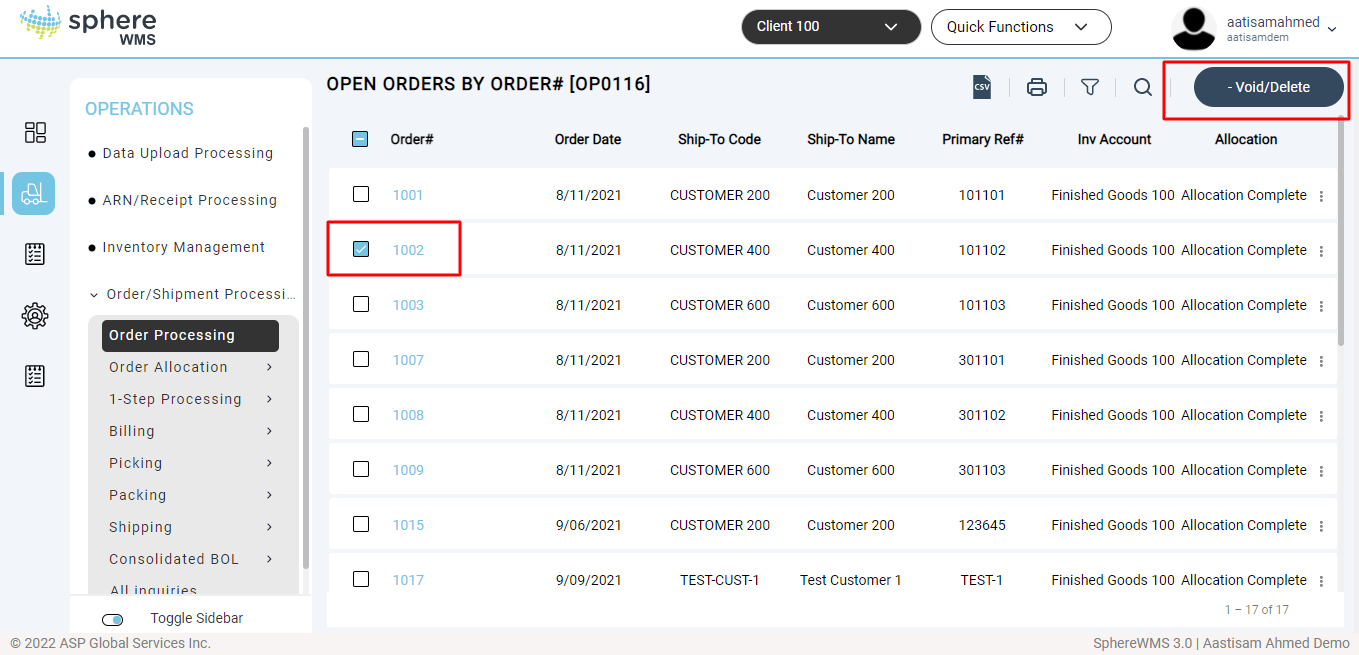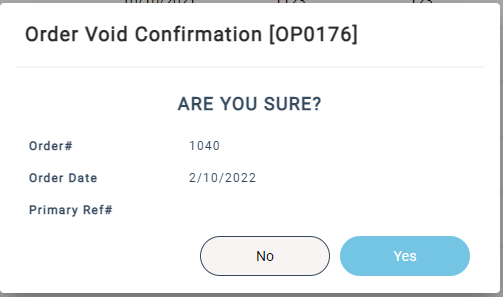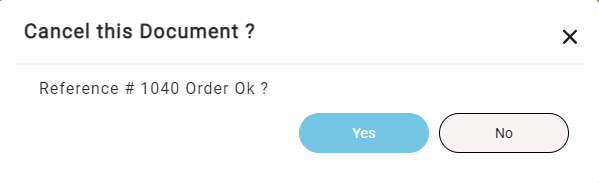To void an open order, select the order which you want to delete. -Void/Delete option will be populated. Click -Void/Delete.
To void an order, it must not be in the process of being allocated/picked. If the system detects that the Order is allocated, the void process is declined and an error message displays.
If the Order is accessible for void, an "Order Void Confirmation" dialog displays. To proceed with the Order deletion, click Yes.
The system displays one more dialog that shows the Order's line items. A message displays requesting confirmation again to "Cancel this Document".
Click the "Yes" button to proceed with the Order deletion, or click "No" to abort the Void process and exit to the first screen, leaving the Order intact.
An Order Void/Delete process cannot be undone. To reinstate an Order that has been voided, it must be re-entered or re-uploaded.
After the Order is voided, the user is returned to the first screen where the next Order may be voided. Or, press ESC to exit back to the Order/Shipment Processing Menu.