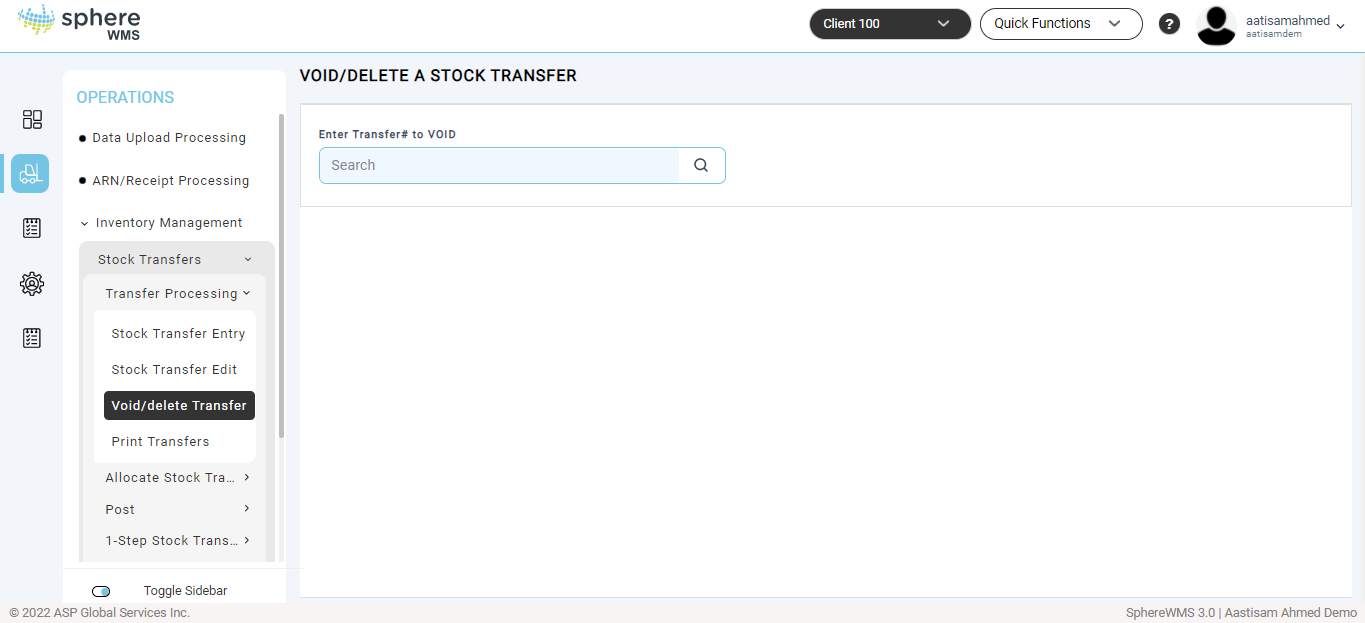To void an unposted stock transfer:
1.Access Void/Delete Transfer from the Transfer Processing Menu.
The Void/Delete a Stock Transfer page will display.
2. At the "Enter Transfer# to VOID" field, enter the Stock Transfer's Reference# and press Enter. Or, click the search button to select from a list of unposted Transfers.
3. To proceed with the Stock Transfer deletion, type "Y" Enter at the "ARE YOU SURE" field.
Click Yes in the Cancel this Document? dialog.
4. Press ESC to exit back to the Stock Transfer Menu.
A Stock Transfer Void/Delete process cannot be undone. To reinstate a Stock Transfer that has been voided, it must be re-entered.